New
#1
Having problems updating from 1809 to 1903 error messages
I have been having problems using various methods to update my computer to 1903
I tried using a bootable flash drive and running setup but it said something needed attention. This turned out to be the windows won't install with a flash drive plugged in thing. I tried using the windows upgrade assistant and I get these errors
Now when I try to run windows upgrade assistant it goes through the download lightning fast then verifies goes to installing windows 10 screen but eventually crashes out with these messages.
I feel like I am stuck now even after deleting the $WINDOWS.~BT folder to try and reset the whole download but that didn't work either
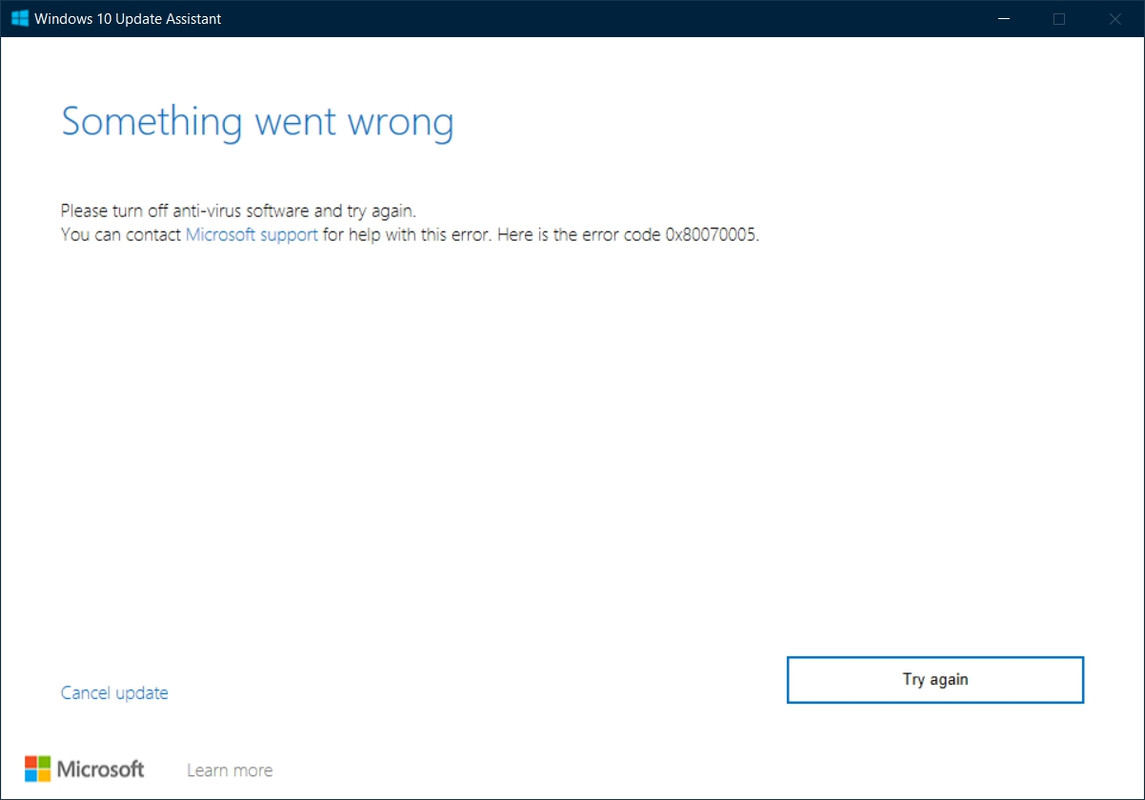



 Quote
Quote