New
#1
Delaying W10 which is ready to install on reboot
I am not sure I want to install just yet, I thought it would be straightforward but find there are some issues I need to check on first so I need to delay the install.
Is there an option to cancel without removing the download or is the only option to not accept the EULA and would this cause problems later when I have decided to upgrade?
My main concern is that as I have used CCleaner and Disk Cleaner since installing W7 around 5 years ago.
Will W10 be able to revert back to W7 or will the installation files have been removed in which case reverting back may not be possible?
As you can see W10 is raring to go!
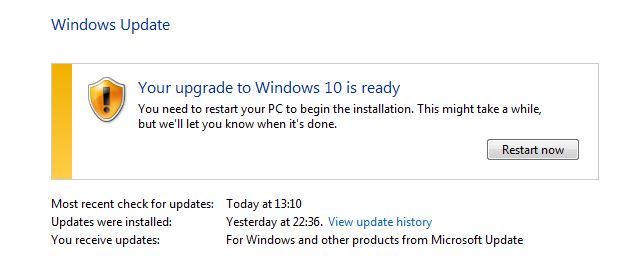


 Quote
Quote