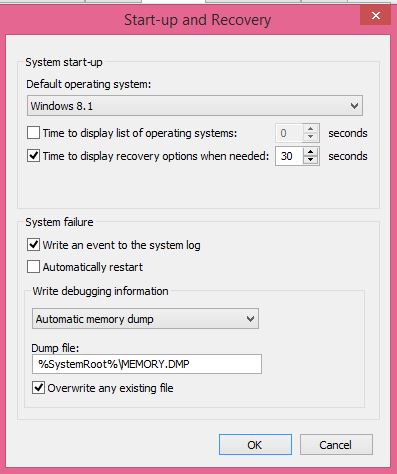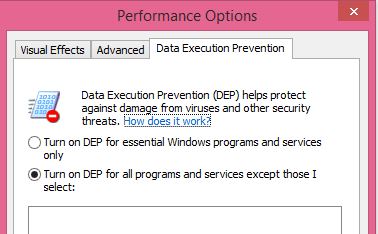New
#31
What I have performed since my last post;
Run SeaTools for Windows DST and Short Generic Test to make sure the HDD it is OK, both tests passed.
Uninstalled McAfee Security, Hitman Pro and Malwarebytes.
Run findstr /c:"[SR]" %windir%\logs\cbs\cbs.log>%userprofile%\Desktop\sfcdetails.txt, run sfc /scannow, chkdsk links attached.
https://drive.google.com/file/d/1q2-Qdff7QNkJ8sJoXoAtk4y0oEsVT_aF/view?usp=sharing
https://drive.google.com/file/d/1NsZ...ew?usp=sharing
sfcdetails.txt had 0kb!
Initiated Clean Boot
Run diskcleaner.
There are no nonessential hardware connected only wired mouse.
Internet connection is not metered.
Before I run Disk Clean-up do I delete Windows ESD installation files 2.90GB, Windows Upgrade log files 306MB. Temporary Windows installation files 774MB and Temporary Files 1.14MB??

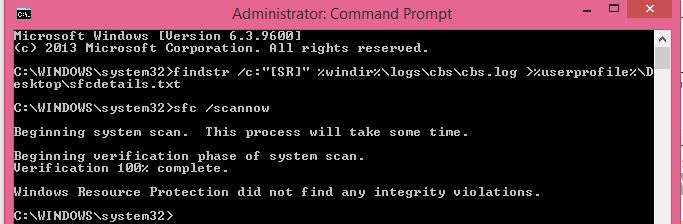

 Quote
Quote


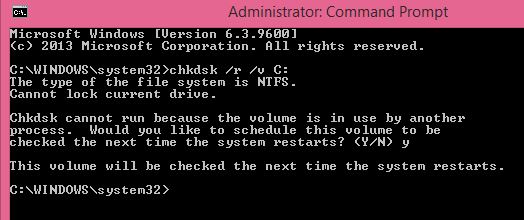
 Which explains why I cannot find the report!
Which explains why I cannot find the report!  Uninstalled WinPatrol
Uninstalled WinPatrol