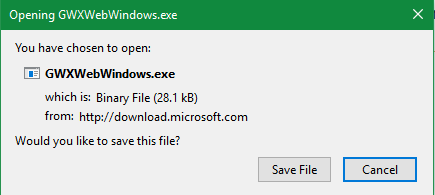New
#1
Application that will check the compatibility of all existing hardware
This question must have been asked before thousands of times but cannot find the answer my apologise!
I have been asked to upgrade a pc from Win 7 to Win 10 home but I would like to know If there still is an application that will check the compatibility of all existing hardware and software in a Win 7 Home PC before beginning an upgrade to Win 10?



 Quote
Quote