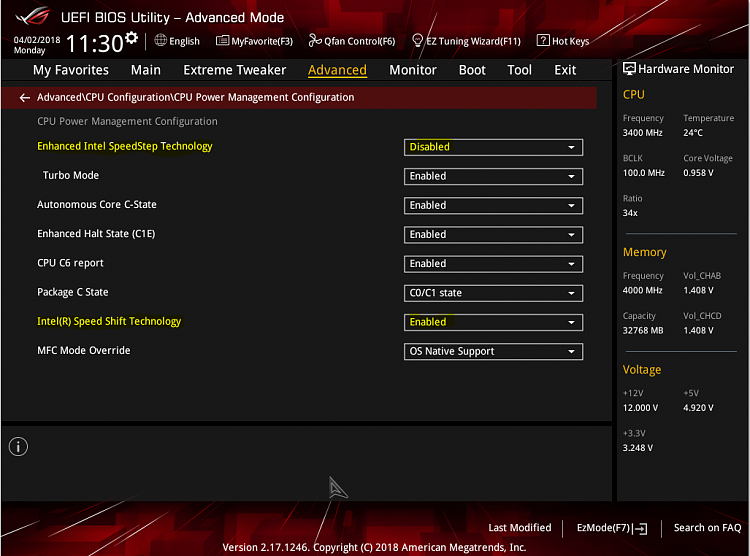New
#41
Not yet, that would be the next step - once I know that there's a good chance the core hardware works because another kind soul shares their success, and the compromises to achieve the goal are workable. I have held off going to clean install to preserve lots of files and settings. I tried USB boot for 1803 - gave up, likewise for 1809, but I had set it to preserve my stuff. Only just found this forum and other 9300 veterans so thought I'd see what the chances are because once I move my stuff I will probably never switch the thing on again.


 Quote
Quote