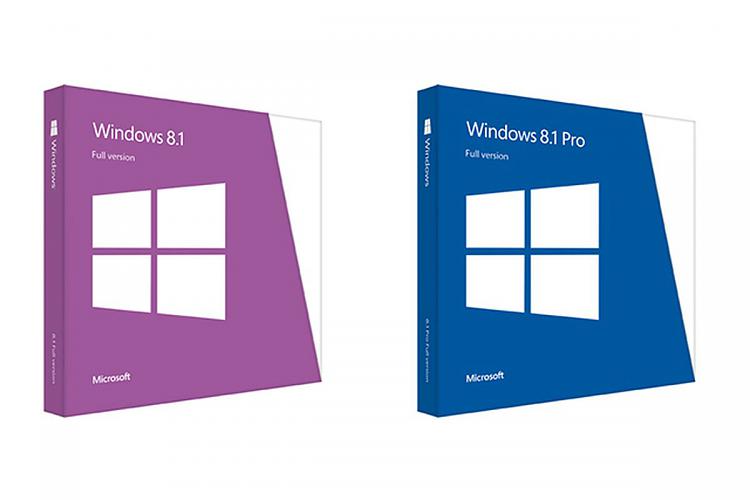New
#1
After upgrade Windows from 8.1. to 10, my key will work with Home&Pro?
Hi, I need your help!
I bought Windows 8.1 Full Version in the past and then I upgraded to Windows 10 with that upgrade from some years ago, I wasn't satisfied with it so I reinstalled Windows 8.1.
One month ago I had some problems with my Windows, so someone helped me to reinstall it, because I didn't have time. This guy told me that he installed Windows 10 and my PC doesn't need another key because it's somehow stored on my motherboard. Now i have so many problems with my windows, it freeze sometimes when I play games and when I try to restart the PC, Windows doesn't load and show that message with "Preparing automatic repair" or it started after many restarts. In conclusion I want to reinstall windows, because when I tried to make a backup file it shows that windows it installed not only on SSD but also on HDD (I don't know how), so I want to delete everything to solve this problems and reinstall only on SSD, so here appears another problem: now, after that guy installed Windows 10 Home (I had Windows 8.1. Full Verios in the past), I wanna know if the key will be taken automatically by Windows if I'll install Windows 10 Pro, concidering that in the past i upgraded from 8.1. Full Version to 10, or because that guy installed Windows 10 Home now i can't install Windows 10 Pro.
Thank you so much for your time, please help me and sorry for my english, I'm not a native speaker.


 Quote
Quote