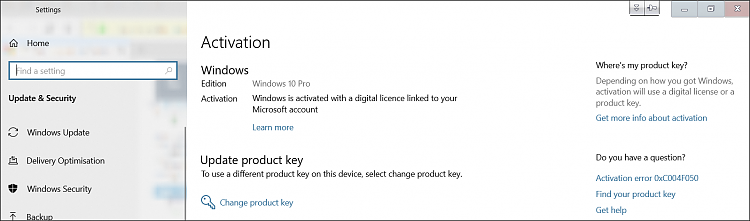New
#1
Can't upgrade my Windows 10 installation without deleting my prefs...
Hello everyone.
This is a beginner question, just upgraded my PC from Win7 to Win10 (Enterprise LTSB 1608 I had lying around). Now I downloaded evaluation copy to upgrade to the latest version (1809 I believe), but it says there that I can't upgrade without completely deleting my preferences and personal files.
I downloade both ISOs from the evaluation center, the Enterprise and the LTSC (there is no LTSB version there) - none of them won't just upgrade my machine, but will need to perform clean install.
Is there something to do, I don't want to reformat my hd and begin to reinstall the software I already using.
Thanks in advance!


 Quote
Quote