New
#11
install Win 10 on external hard drive
-
-
New #12
Rufus is somewhat confusing trying to do this. Not obvious what to do, took a bit of twiddling. Finally figured out how to select the source ISO then set the Image option to Windows To Go. Next thing that happened it was asking to format a I: drive which turned out to be a virtual 128MB USB drive. No idea why this is needed (yet).
This is what the Rufus screen looks like at the moment. I have a Lenovo K450 UEFI/GPT system.
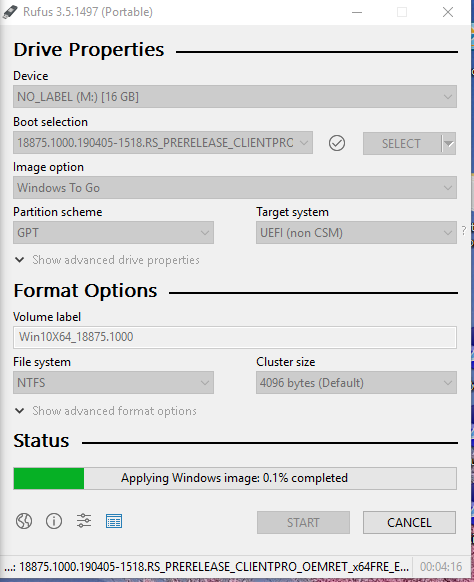
I'm expecting to be able to boot this from the one time boot menu. Will know in an hour or so, as it's taking a long time to write the OD to the USB 3.0 flash drive.
-
New #13
-
New #14
Took Rufus 4+ hours to create the WinToGo flash drive of a Win 10 Pro X64 18875 ISO. I went to bed!
Started booting it around 2:20PM today. Took 30+ minutes to get to the first OOBE screen. Too 45+ minutes complete setup and get to the Windows 10 Desktop. Finally got a usable Desktop at 4:30PM.
Performance is abysmally and totally unusable. Takes 30 seconds to 2 minutes todo anything. A WinPE running from a flash drive, like Kyhi's Win 10 Rescue or better yet the build your own Windows 10 PE Win10XPE runs rings around this, has all the features and tools you need and can be created and bootable from a flash drive in under an hour.
This is not something I would ever consider actually using.
-
New #15
-
New #16
A USB 3.0 or better 3.1 HDD or SSD in a good enclosure on a real USB 3.0/3.1 port will match nearly performance of an internal SATA HDD.
-
New #17
This was a DataTraveler G4 USB 3.0 16GB flash drive in a USB 3.0 port. To put it mildly it inhaled vigorously (aka sucked).
WinPE (Kyhi's rescue or the build your own Win10XPE) runs very well from the same flash drive in the same USB port on the same system.
I don't have another HDD/SSD to try. Will leave that up to someone else. This was very frustrating.
-
New #18
I have a spinner HDD in a USB-C enclosure. Not sure if the enclosure is USB 3.0 or 3.1. Rufus created it in under 45 minutes. Don't know the exact time because I started the process, stopwatch and then started watching....ummmm....movies....while it worked. I missed the exact end of the process but between 42 and 45 minutes. I haven't booted it yet.
-
-
New #19
Running Win 10 on a USB Drive is a lesson in Patience. I had started off using a Corsair 32GB Survivor Stealth USB 3.0 Flash Drive - Newegg.com but it was far too slow so I moved to using a Patriot Memory 32GB Supersonic Boost XT USB 3.0 Flash Drive, Speed Up to 150MB - Newegg.com which didn't last 6 Months before it Died. Switched to using a Wd 1Tb My Passport Portable Black - Newegg.com util I gave up on the idea. If you do use a USB then it take something with read/write speeds like Corsair 128GB Voyager GTX USB 3.0 Flash Drive, Speed Up to 450MB - Newegg.com
A friend that's a Mod on a Torrent Site I used to belong to doesn't use any internal drives. He boots using eSata drives mounted in 3.5 Inch Hard Drive Enclosure to USB 3.0 I Hard Drive up to 6TB and UASP function. - Newegg.com just in case he comes across any malware, there's no way for it to infect other drives when the power is turned off.
-
New #20
45 minutes for Rufus to install to HDD. 8:50 from first boot to first OOBE screen. After that it's running pretty much like a lower end computer running off a spinner HDD. But this is a high end computer with a USB 3.1 Gen 2 port....
Heck, I think I'm going to go ahead and do updates, then make a backup image.
Related Discussions


 Quote
Quote