New
#1
Problems re-installing windows as a live upgrade
Hi – I have been trying to re-install W10 v1809 on a Kodlix mini-computer. Link here: http://www.kodlix.com/index.php/gn41-mini-pc/ The system came (Feb. 2019) with 1803 Pro installed on a built-in eMMC 5.1 storage device. Within a week, windows update upgraded to 1809.
Due to problems that belong in a different thread, I have been trying to re-install W10 v1809 as an upgrade repair from within windows. First I used a thumb drive that I have used to install 1809 on other systems and got an error message that Windows can’t be installed on a thumb drive.
Then I re-booted, mounted an 1809 Iso, ran setup and got the same error.
I suspect it has something to do with the eMMC 5.1 storage that hosts the C drive. I say this because I have had issues with some backup and partitioning software recognizing this drive. The drive shows up in Disk Manager and File Explorer. File manager shows approximately 35 Gb free of 57 GB.
Has anyone else experienced this?
- - - Updated - - -
Was working with the Kodlix mini some more, and after a reboot, I got this:
The only things plugged into a usb port are the KVM keyboard and mouse connections.

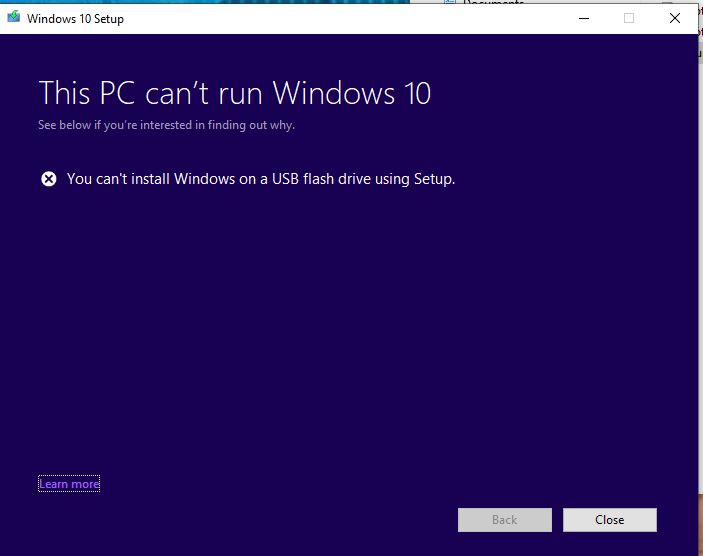
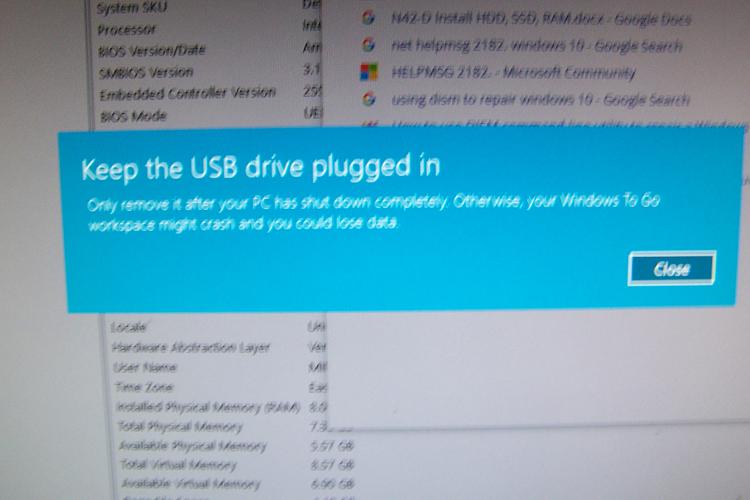

 Quote
Quote