New
#1
windows boot manager problem
Hi! I actually have 2 problems that i might need help with.
1st - I have an internal HDD where i just keep my old files, suddenly it stopped working and it hangs my computer whenever i try to access it. It gets read by the Bios and "this pc" but when you try to click it to see the content/properties it just hangs for a couple of minutes then displays that you can't access this drive. Under drive management it somehow appeared as "RAW"
2nd - since this drive is failing, My boot time have gone slow. I tried to remove this drive and the computer wont boot even tho the OS is not installed on that drive. I checked and saw that the "Windows boot manager" is on this drive. Is there a way for me to move this windows boot manager to the drive C? It boots somehow when the drive is attached but it is super slow in comparison to the previous boot time when the drive was working fine before.
any help / insight on this matter is greatly appreciated! thanks in advance
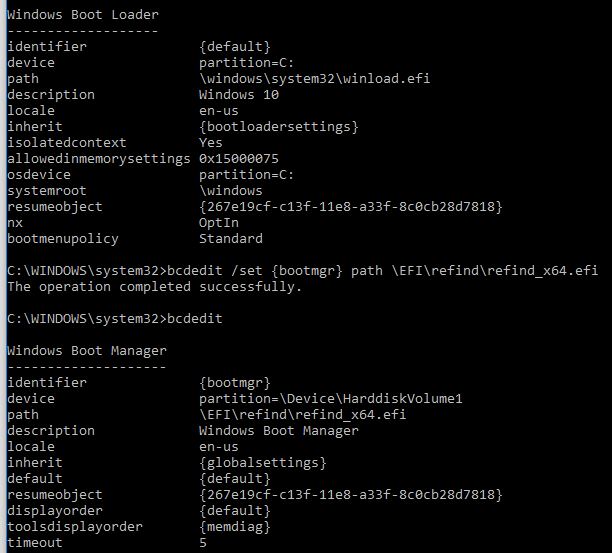

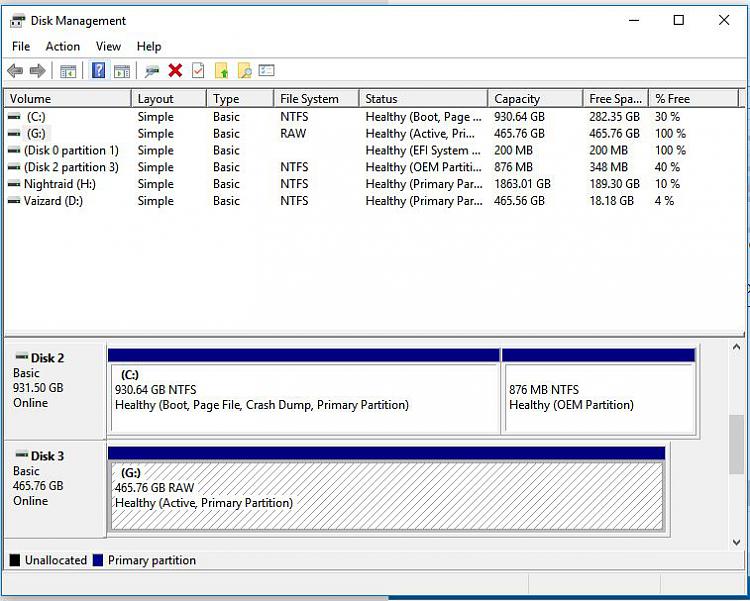

 Quote
Quote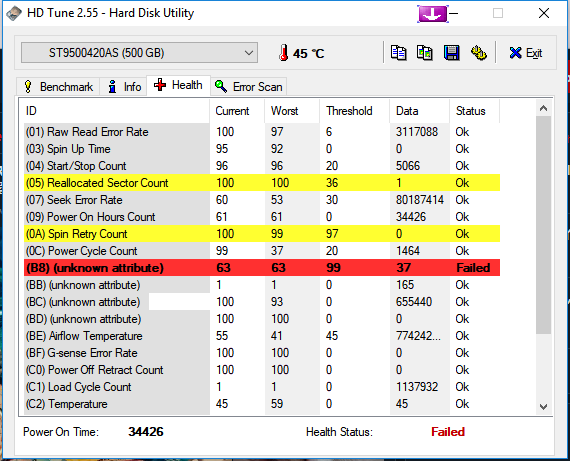
 but just to be sure,
but just to be sure, 