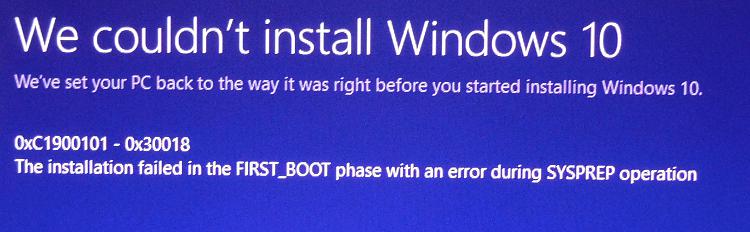New
#1
Upgrade 1803 to 1809 fails on older PC Q9650 quad core Asus P5KC
Upgrade 1803 to 1809 fails on older PC. Intel Q9650 quad core, Asus P5KC, 4gb memory. 500gb Crucial SSD.
"Installation Failure: Windows failed to install the following update with error 0xC1900101: Feature update to Windows 10, version 1809 amd64 2019-03."
Never ran into this during prior updates over the years.
I researched the error and people suggested removing USB attached devices and disabling non essential add on cards, services, etc. I've tried that with no success. Was wondering if perhaps I've hit a brick wall where Microsoft no longer supports these older CPUs and motherboards.
Thanks,
Steve


 Quote
Quote