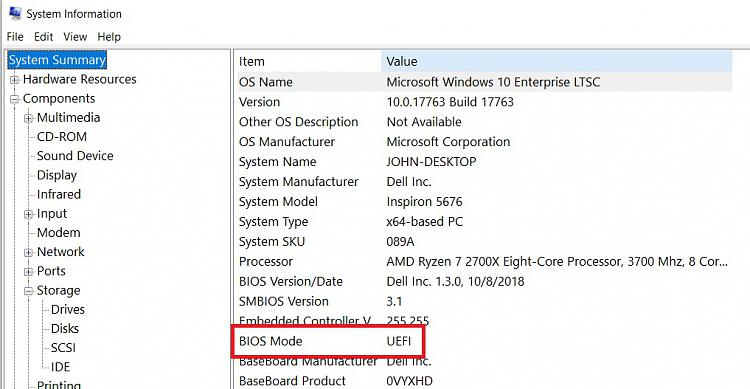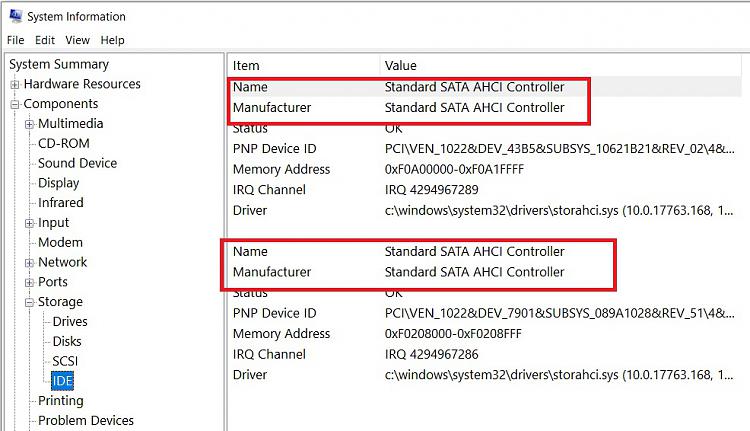New
#1
Moving Hard drive to new Laptop With Clean Install
Good afternoon, all.
I understand I can't move a HD from one computer to another. I plan on doing a clean install of Windows 10.
My question is, after I move the hard drive to the new laptop and do the clean install via USB, will there be the Windows.old folder? Or should I back up my files to an external HD.
Thank you.
Jim


 Quote
Quote