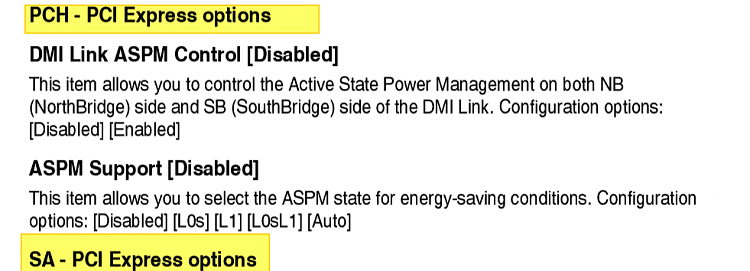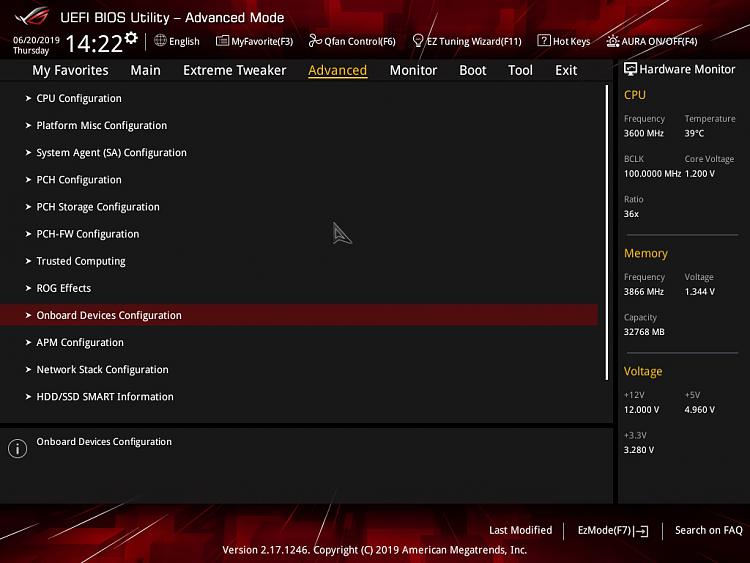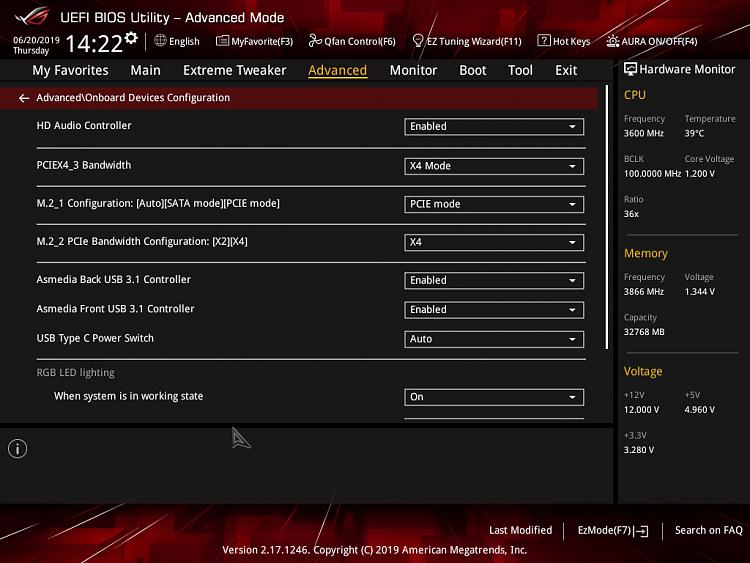New
#11
PCIe M.2 SSD not showing in bios
-
-
New #12
That's really odd, because it should be showing up, as above stated, Win 10 installer now supports NVMe drives.
Ok is your board the one that shows in your specs:
asus z170i pro gaming
Because if so, you don't have NVMe support, just SATA and PCIe
Support Raid 0, 1, 5, 10
Intel® Rapid Storage Technology supports
1 x SATA Express port, Compatible with 2 x SATA 6.0 Gb/s ports
1 x M.2 Socket 3, with M key, type 2242/2260/2280 storage devices support (both SATA & PCIE mode)*1
2 x SATA 6Gb/s port(s)
Supports Intel® Smart Response Technology*2
*1:For a 2242 storage device, use the bundled 2242 mounting kit.
*2:These functions will work depending on the CPU installed.
-
New #13
-
-
-
New #16
If the settings are correct in the BIOS then you might have a defective drive.
Related Discussions


 Quote
Quote