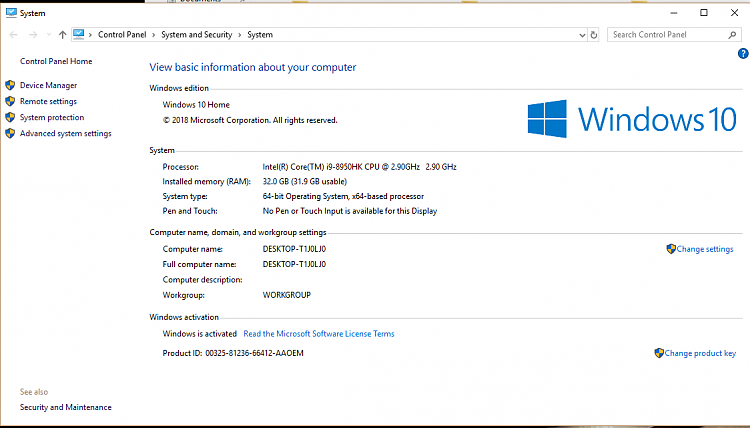New
#1
Windows Update Service not installed error: 0x80070424
Hi,
There are several problems, so i will start by addressing the main one,
i cant update windows, since, my headphones are connecting but not showing up on playback.
I had to manually install windows store using command, and cant install any apps it says unknown error on store.
i get black screen to start with after login, then it takes a good 5 min or so for taskbar to appear, meanwhile alt cntrl del and running chrome or even file explorer works but still very in convinient.
also i did a windows re install using the inbuilt settings options
and all the above mentioned issues started after the re installation
and i re installed due to
periodic wifi disconnection
which is also very weird because
the wifi doesnt really disconnects
it cuts off my internet access only
and pages wont load
it cuts off in game connection too if i am in game online.
after reinstallation
it still happens but happens less.
,ostly after a long session on my pc roughly 6-8hrs,
then i need a restart
if ingame online then reconnecting the wifi works to reset the game server connection but webpages dont load until i restart.
i downloaded this
Microsoft Update Catalog
the last one
and i get this error when i open the file
Windows 7: Windows Update Service not installed error: 0x80070424
the specified service does not exist as an installed service
also defender wont open got avast i think avast got taken down now as well interface wont open
file in attachment
would really appreciate any help fixing up my system, thank you
ran FSS which was suggested from a windows7 forum page
Windows Update Service not installed error: 0x80070424 - Windows 7 Help Forums
and got the following output
Farbar Service Scanner Version: 27-01-2016
Ran by AsifF (administrator) on 16-03-2019 at 06:53:59
Running from "C:\Users\AsifF\Downloads"
Microsoft Windows 10 Home (X64)
Boot Mode: Normal
****************************************************************
Internet Services:
============
Connection Status:
==============
Localhost is accessible.
LAN connected.
Google IP is accessible.
Google.com is accessible.
Yahoo.com is accessible.
Windows Firewall:
=============
Firewall Disabled Policy:
==================
System Restore:
============
System Restore Policy:
========================
Security Center:
============
Windows Update:
============
wuauserv Service is not running. Checking service configuration:
Checking Start type: ATTENTION!=====> Unable to open wuauserv registry key. The service key does not exist.
Checking ImagePath: ATTENTION!=====> Unable to open wuauserv registry key. The service key does not exist.
Checking ServiceDll: ATTENTION!=====> Unable to open wuauserv registry key. The service key does not exist.
Windows Autoupdate Disabled Policy:
============================
Windows Defender:
==============
WinDefend Service is not running. Checking service configuration:
Checking Start type: ATTENTION!=====> Unable to open WinDefend registry key. The service key does not exist.
Checking ImagePath: ATTENTION!=====> Unable to open WinDefend registry key. The service key does not exist.
Windows Defender Disabled Policy:
==========================
[HKEY_LOCAL_MACHINE\SOFTWARE\Policies\Microsoft\Windows Defender]
"DisableAntiSpyware"=DWORD:1
Other Services:
==============
File Check:
========
C:\Windows\System32\nsisvc.dll => File is digitally signed
C:\Windows\System32\drivers\nsiproxy.sys => File is digitally signed
C:\Windows\System32\drivers\afd.sys => File is digitally signed
C:\Windows\System32\drivers\tdx.sys => File is digitally signed
C:\Windows\System32\Drivers\tcpip.sys => File is digitally signed
C:\Windows\System32\dnsrslvr.dll => File is digitally signed
C:\Windows\System32\dnsapi.dll => File is digitally signed
C:\Windows\SysWOW64\dnsapi.dll => File is digitally signed
C:\Windows\System32\mpssvc.dll => File is digitally signed
C:\Windows\System32\bfe.dll => File is digitally signed
C:\Windows\System32\drivers\mpsdrv.sys => File is digitally signed
C:\Windows\System32\SDRSVC.dll => File is digitally signed
C:\Windows\System32\vssvc.exe => File is digitally signed
C:\Windows\System32\wscsvc.dll => File is digitally signed
C:\Windows\System32\wbem\WMIsvc.dll => File is digitally signed
C:\Windows\System32\wuaueng.dll => File is digitally signed
C:\Windows\System32\qmgr.dll => File is digitally signed
C:\Windows\System32\es.dll => File is digitally signed
C:\Windows\System32\cryptsvc.dll => File is digitally signed
C:\Program Files\Windows Defender\MpSvc.dll => File is digitally signed
C:\Windows\System32\svchost.exe => File is digitally signed
C:\Windows\System32\rpcss.dll => File is digitally signed


 Quote
Quote