New
#11
Windows Repair gone BAD
-
-
-
New #13
I have tried 3 time to "fix the boot problem" with no luck. Each time I reboot I get "No Boot Device Found. Press any key to reboot the machine". I will also add that each time I reboot with the Reflect CD, it takes 4 to 5 minutes to start reboot and also takes 3 to 4 minutes for any reboot to come up with first message.
-
New #14
Is your boot priority set so your PC looks first at your DVD drive? - You will need to access your BIOS.
Have you ever booted this machine from a CD?
Yes, it will be relatively slow.
As it tries to boot, can you hear it reading the CD continuously?
Presumably you've not seen a Macrium R screen yet.
-
New #15
I have CD set for first boot sequence. I have gotten Reflect to reset the MBR 3 times. Still not able to get reboot into Win 10.
-
New #16
Ok, thanks, that's clear. How old is your last MR image? Have you ever restored one before?
When you boot from your Macrium disk, try preparing as if you were going to restore an image. Does MR show partitions on your internal disk as you'd expect?
Assuming the Fix boot completed without errors, I would hope it would.
-
New #17
As of time I have done the following:
1) Using Reflect restore CD - restored last image of C drive (from 19-03-08)
2) Using Reflect restore CD - tried to "fix" the MBR (3 time - failed)
I have used Reflect 4 or 5 times over the last few years and it has always worked without any problems until this time when trying to fix the boot problem. I have to change the boot order thru the BIOS before and after using the CD.
-
-
Related Discussions

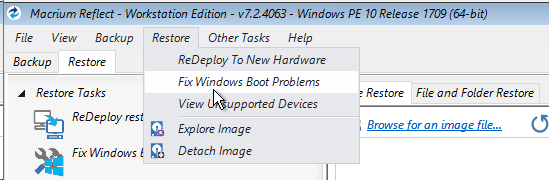

 Quote
Quote