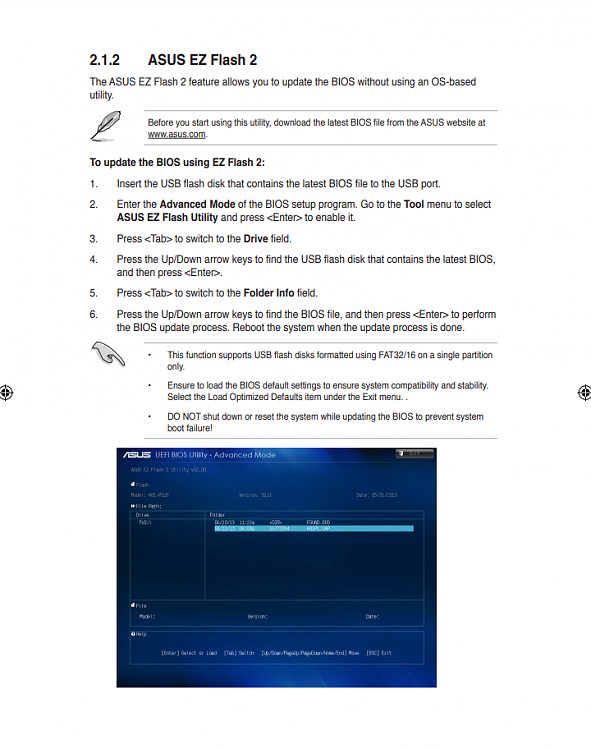New
#1
Installing Win 10 x64 using a flash memory
Hello all,
I'm going to re-install Windows 10 x 64. My SDD is of 256 GB size containing two drives. The C drive is to be for installation and the D drives contains my valuable data.
I want to use the Rufus app to install the .iso file of the windows into a 32 GB flash memory. What details should I use for that flash memory in terms of scheme, file system etc to be able to use it for installing Windows please?
Here's also my system specs:
I used:
Partition Scheme: MBR, Target System: BIOS(or UEFI-CSM), File System: NTFS, Cluster size: Default Result => Failed to install, saying a message about GPT.
Should I modify BIOS settings?
Last edited by tomyfr; 11 Mar 2019 at 08:34.

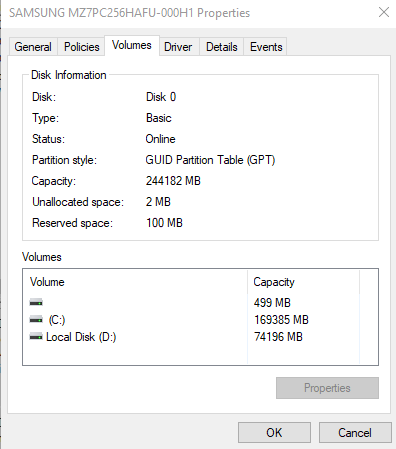


 Quote
Quote . Or do you have good reason to think 1903 on release will be free of problems- unlke both 1803 and 1809?
. Or do you have good reason to think 1903 on release will be free of problems- unlke both 1803 and 1809?