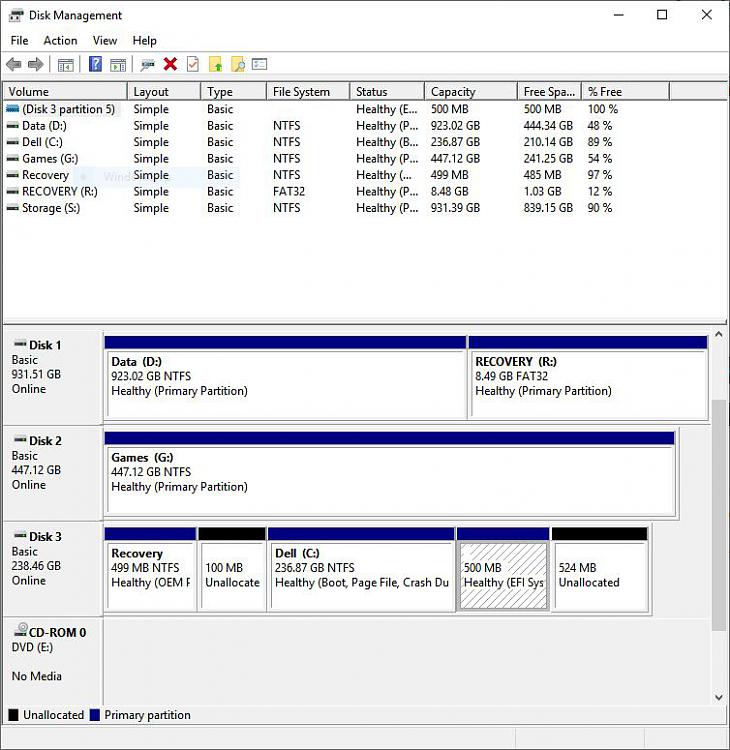New
#1
How to determine offset for creating new EFI partition?
Ok, so, here's the whole story. I did a new clean install of windows 10 pro a few weeks ago, and I installed the newest version at the time, 1809 build 17763.316. However, now there is a newer version, 17763.348. And I've been getting the update KB4482887 from windows update, but every time it fails with error 0x800F0922. I've tried many different things - sfc /scannow, dism restore health, disabling secure boot, disabling all security software including my firewall, making sure my efi system partition has enough space (currently 83 mb free out of 96 shown in explorer), downloading the kb installation file from microsoft's catalog directly, making sure I have .net framework activated from optional features, I tried .net framework repair tool, cleaning the software distribution and catroot2 folders (even tho I don't think this should matter when using the catalog installation file), deleting registry keys as shown here Full Fix: Update error 0x800f0922 on Windows 10, 8.1, 7 and restoring them after it failed, cleaning my temp folder. I have the latest servicing update KB44704788 installed as well, so Idk what to do anymore... I read that extending the system partition might solve it, mine is only 100 mb, shows as 96 mb in explorer. Then I searched how to do that, and since I use GPT and UEFI, turns out it's a bit harder, I found this How do I restore w10 bootloader? dual boot with ubuntu on separate hdd Solved - Page 3 - Windows 10 Forums and there it says that if I have unallocated space, which I must have if I want to make a bigger efi partition right? then I need to set an offset for the new efi partition, but it doesn't say how big that offset must be and how to determine it, my current offsets are like this:
And this is my unallocated space:
Anyone can help me with what to do, other that clean install again?

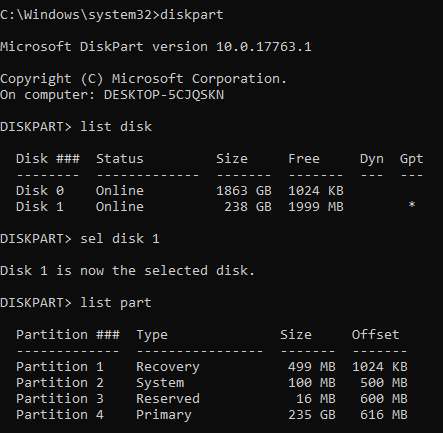
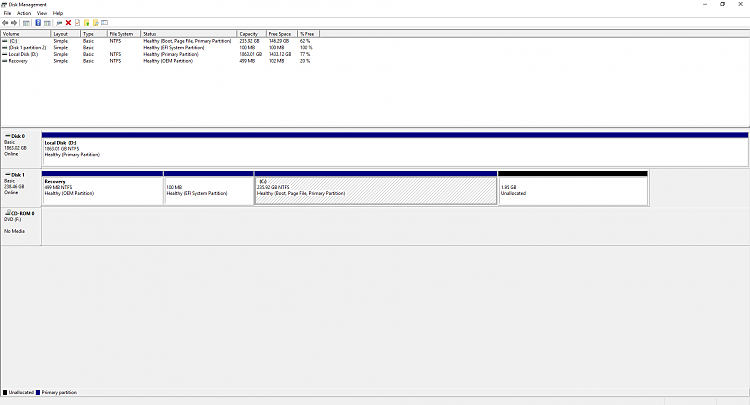

 Quote
Quote