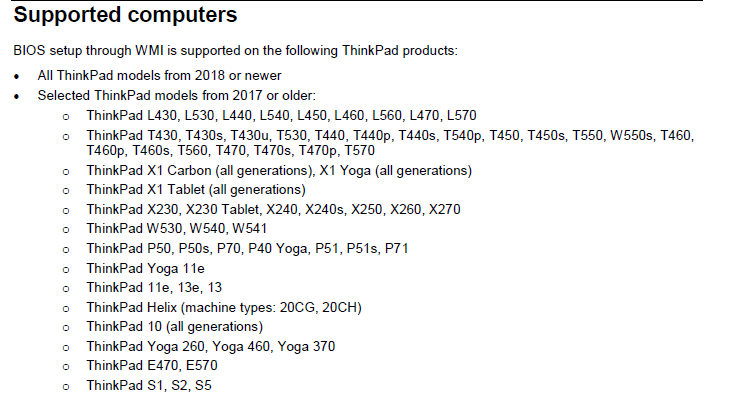New
#1
Unable to perform a Windows 10 Clean Install
Because my PC has many issues I want to do a clean install. However, I am having the following issue. When I go to start the install to my PC C drive, I get this error message. "Windows cannot be installed to this disk. The selected disk has an MBR partition table, Windows can only be installed to GPT disks onEFI systems." BIOS Mode Legacy. Is there a Registry change that I can do to convince the Windows 10 installation that my PC has a Legacy BIOS and is not UEFI or EFI?
Thank You


 Quote
Quote