New
#11
After doing the recommended services tweak - Starting Service: Windows Modules Installer and making sure it's on "manual" then trying SFC /SCANNOW again, problem remains: "Windows Resource Protection could not start the repair service".
Re your latest post. I do not understand what you mean by one recommmendation:
Windows key + R
services.msc
maximise the window and post a screenshot.
I know of course what you mean by that action. But what good will it do to make a screenshot of the maximised Services window? Isn't there something missing in your recommendation?
Further: redid the HD Sentinel test focused on HD2 - see attachment. Indeed a few relatively minor problems. I'll do a thorough chkdsk on all partitions in due time to see if the bad sectors can be avoided/repaired. However, I don't see what this could have to do with the update, since such an operation only involves the main C: boot disk - to my knowledge. Still one never knows.
Whatever the outcome, again many thanks for having the kindness to follow up this matter. The whole thing is so frustrating. How I wish Microsoft had not made those updates automatic but given control to the user as in the past. At least, one had some say in the matter.
Best regards,
haku


 Quote
Quote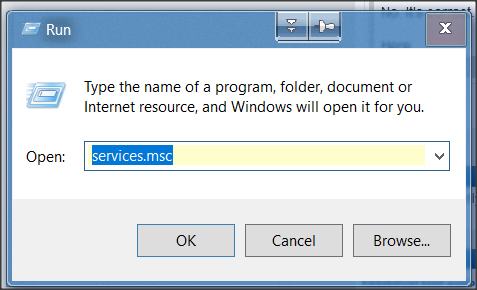
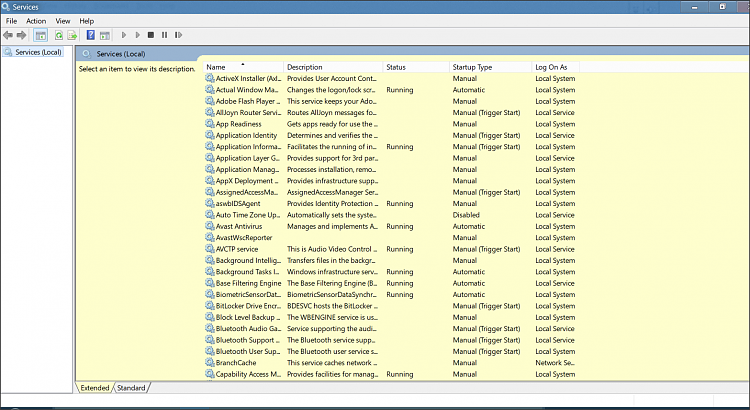

 Do not forget to change your UserAgent back to its default setting. If you don't some websites will hang or load differently if you forget.
Do not forget to change your UserAgent back to its default setting. If you don't some websites will hang or load differently if you forget.  and do it their way... go figure... Rufus can allow you to create a bootable USB/micrSD/SD Cards, that if your BIOS lets you, boot from a USB port or SD Card Reader rather than an optical or another drive.
and do it their way... go figure... Rufus can allow you to create a bootable USB/micrSD/SD Cards, that if your BIOS lets you, boot from a USB port or SD Card Reader rather than an optical or another drive.