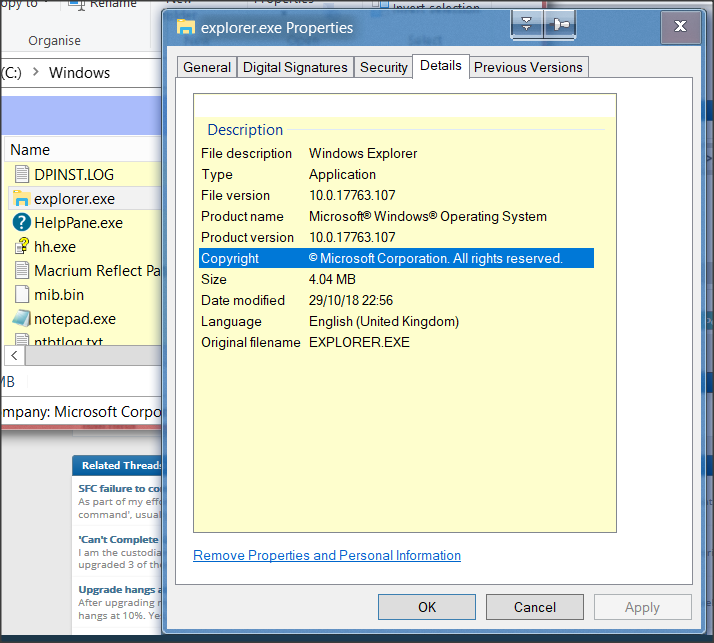New
#1
Can not complete Upgrade
Hi,
I am using an old computer to text you. My computer downloaded the latest upgrade but it stops at the dos screen to decide to continue the upgrade. But I have no access to the keyboard or the mouse to continue. The key and mouse are functional, as I have checked with other keyboards and mouse. Apart from major surgery, my computer is unresponsive. Please help.
Ian.


 Quote
Quote