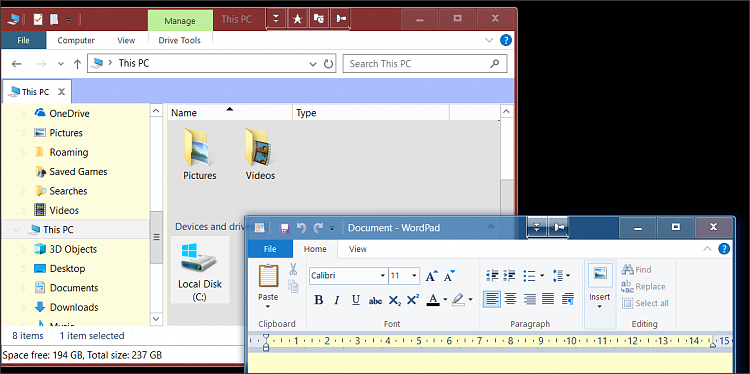New
#1
windows 10 install on SSD
Hello Guys,
I am new here, ( first post YAY!). So right now I am running windows 7 on my C drive and it is getting full, i have 20GB left of my 981TB drive. Mostly games and other applications and I can feel that the programs are getting laggy to start, I am assuming its bc the drive is full.
So My question is if I buy a new SSD and install windows 10 on it, can win10 detect my current programs and applications that are in the C drive? Also C drive also has windows 7, Do I have to delete it or just change the boot order in bios to use the SSD as the primary? I have tons of applications some are even locked to my HWID (school) so installing a new OS from scratch and then reinstalling all the programs is going to be a pain.
Do you guys have any easier methods to this? If not I am probly going to buy a new Drive and move my games over.
Let me know your thoughts
Thanks for the help, appreciate it


 Quote
Quote