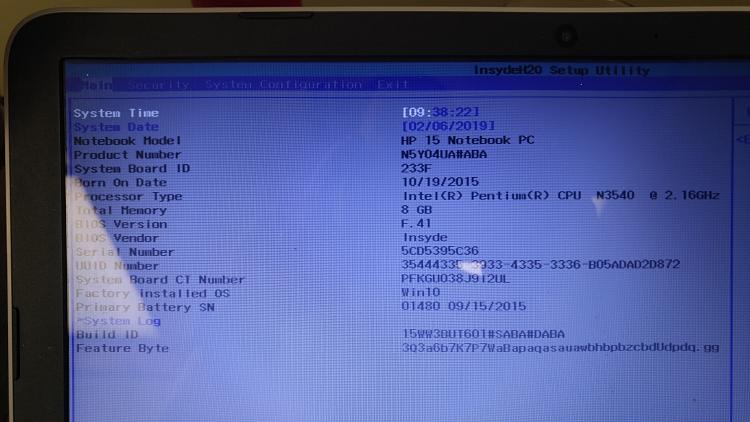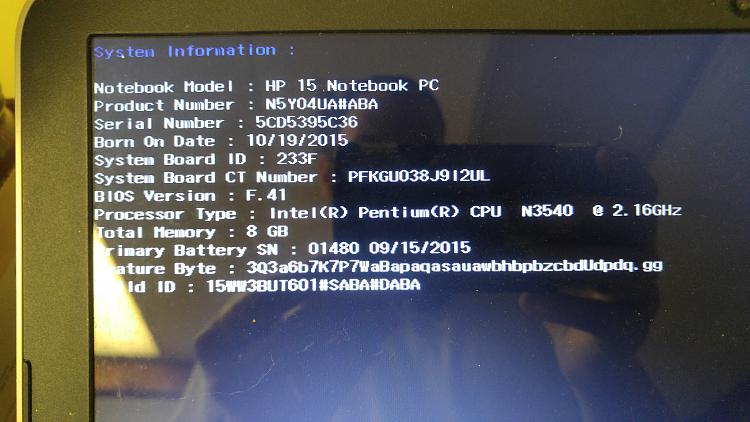New
#1
HP 15 f271wm can't find SSD on win10 install
I'm trying to do a fresh install of Win10 on this laptop and I'm getting the "No drives found" error when I get to the point of trying to pick the drive.
I've run built in diagnostics and it sees the hard drive (I've even tried two different drives).
I've also booted off a linux usb stick and the drive shows up there, even tried using gparted to create an NTFS partition there first even though I was 99% certain that wouldn't help.
I've tried turning off secure boot, turning on legacy support, tried loading drivers from the intel chipset (this has the 2.16GHz Intel Pentium N3540 cpu if that helps), and nothing is helping.
I will say, I don't see the drive in the BIOS, but as stated, diagnostics sees it AND linux usb saw it no problem.
Can someone please help me find another option?



 Quote
Quote