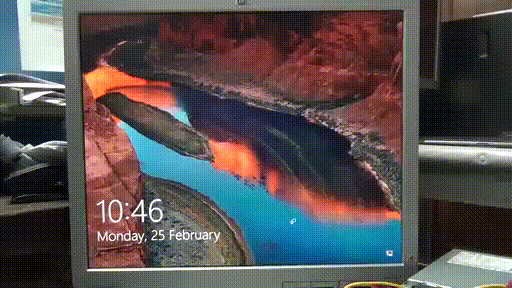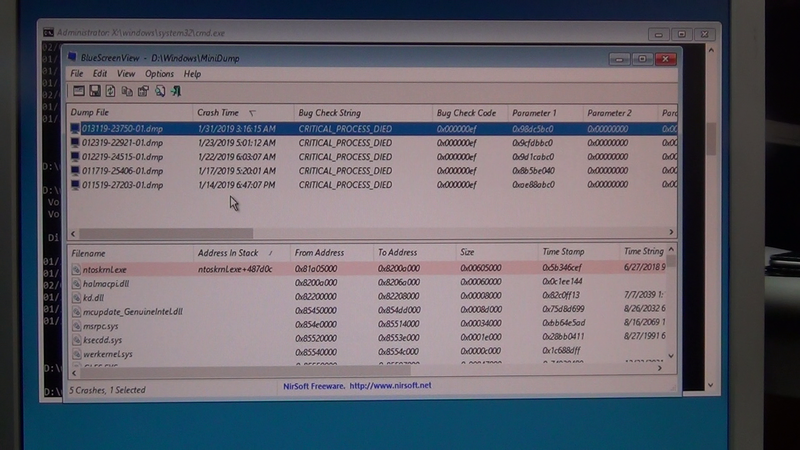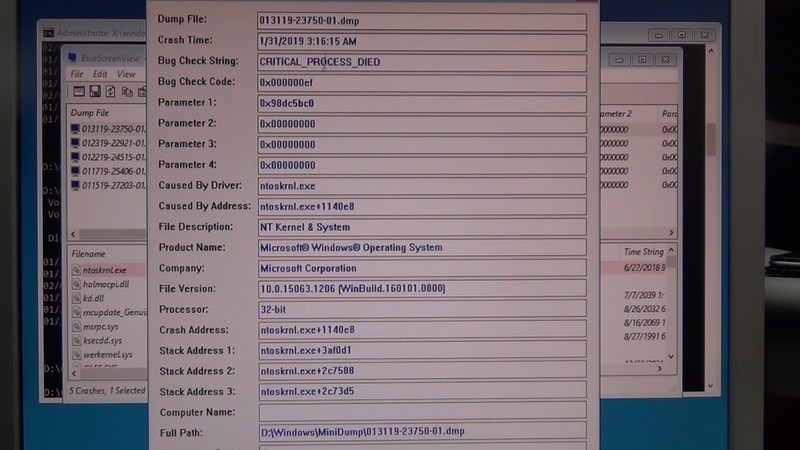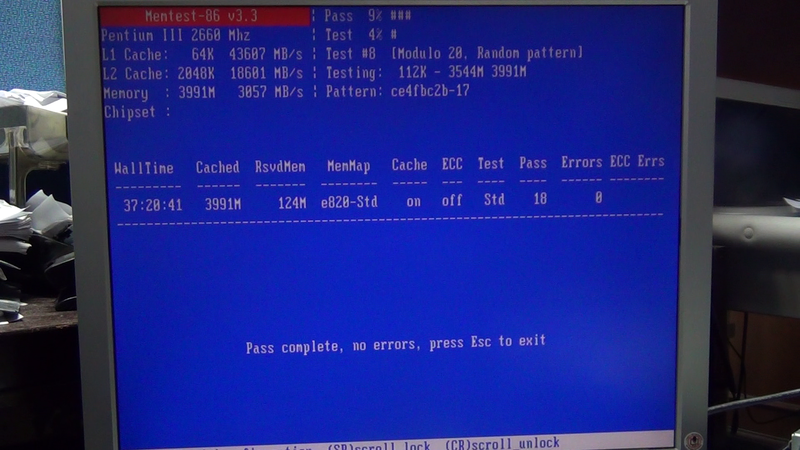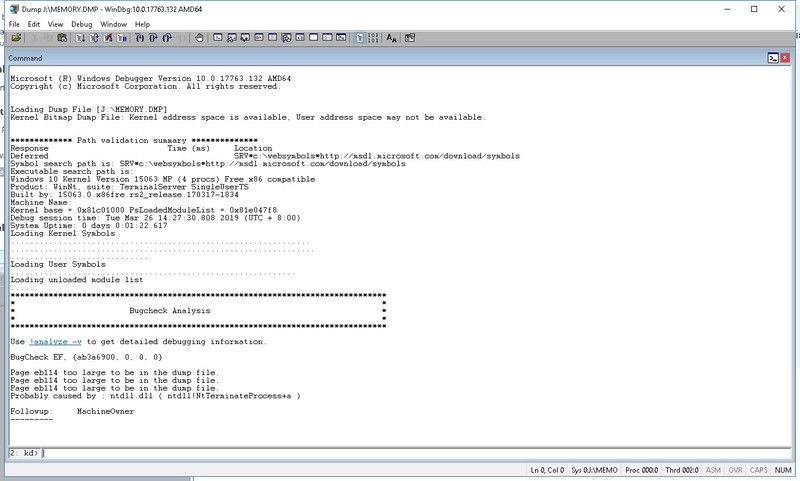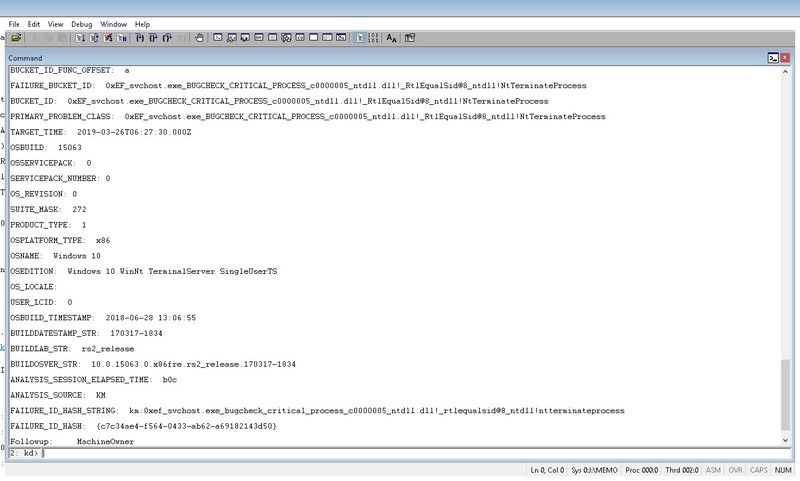New
#1
Is WinRE.wim the same file as Install.wim
Tried to run DISM offline under Windows 10 Recovery Enviroment. X:\windows\system32\
My C drive change to D drive
DISM /image:D:\ /Cleanup-Image /RestoreHealth
but received error 0x800f081f (sources files could not be found).
Is the WinRE.wim is the same file as Install.wim. Because I found the WinRe.wim file located in the hidden folder of c:\recovery\WindowsRE.
or I still need to to extract the Install.wim from the install.esd file.
TQ.


 Quote
Quote