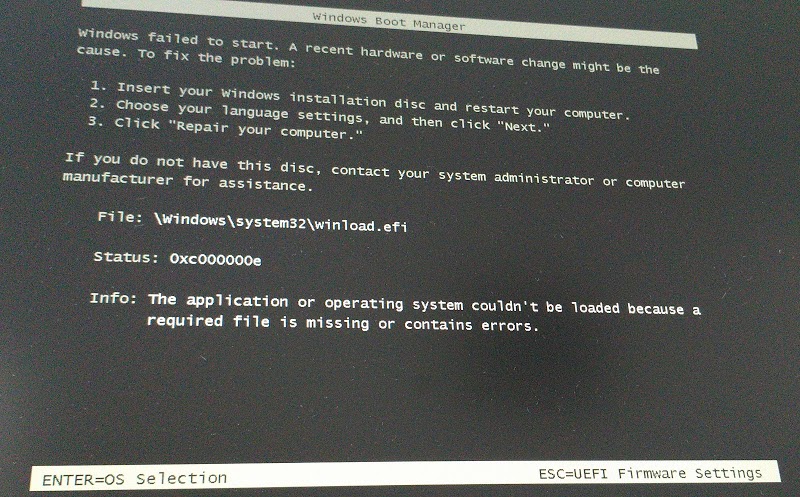New
#1
Windows 8/10 dual boot problems with booting to the secondary system
Hi, I installed Windows 10 as clean OS beside of existing Windows 8.1 installation as secondary OS to second physical drive. When booting to Win 8, everything works fine but when booting Windows 10, I get the error screen shown below. The weird on it is that everything is at it's place since when I press Escape on this screen, it takes me to BIOS, which I exit without saving and after reboot I already can normally boot to Windows 10. After restarting from whichever Windows the situation repeats. At least I can boot to 10 with the described workaround, but I want to fix this annoying issue. I'm just thinking that after BIOS exit the volumes table may be for some while different than in Windows. I even tried to re-add the boot menu entry for 10 from Win8 session but is the same, so the boot entry is correct. Any idea what's wrong?
Just for case the BCD config is this:Code:Windows Boot Manager -------------------- identifier {bootmgr} device partition=\Device\HarddiskVolume2 path \EFI\Microsoft\Boot\bootmgfw.efi description Windows Boot Manager locale en-us inherit {globalsettings} default {current} resumeobject {ac05b954-fe31-11e8-ae14-ef9370ccff74} displayorder {current} {ac05b955-fe31-11e8-ae14-ef9370ccff74} toolsdisplayorder {memdiag} timeout 15 Windows Boot Loader ------------------- identifier {current} device partition=C: path \Windows\system32\winload.efi description Windows 8.1 Enterprise 64-bit locale en-us inherit {bootloadersettings} badmemoryaccess Yes isolatedcontext Yes allowedinmemorysettings 0x15000075 osdevice partition=C: systemroot \Windows resumeobject {601b1f5d-e1a1-11e8-87b9-54bef771218b} nx OptIn bootmenupolicy Legacy detecthal Yes quietboot No Windows Boot Loader ------------------- identifier {ac05b955-fe31-11e8-ae14-ef9370ccff74} device partition=\Device\HarddiskVolume8 path \Windows\system32\winload.efi description Windows 10 Enterprise 64-bit locale en-us inherit {bootloadersettings} isolatedcontext Yes allowedinmemorysettings 0x15000075 osdevice partition=\Device\HarddiskVolume8 systemroot \Windows resumeobject {ac05b954-fe31-11e8-ae14-ef9370ccff74} nx OptIn bootmenupolicy Legacy


 Quote
Quote