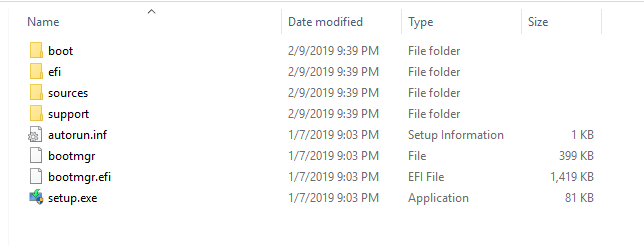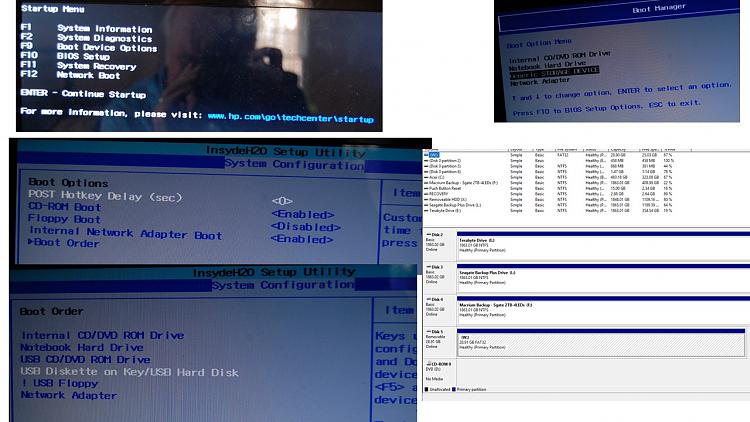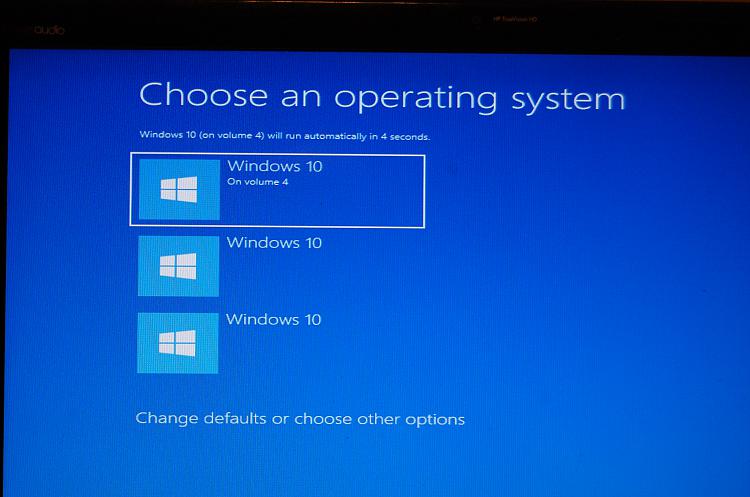New
#31
What Are Basic and Dynamic Disks â Features, Differences, Conversion
This may help you to understand about basic and dynamic disks - and point to how to revert to the default- basic disks.
1. Explanation:
Dynamic disk uses dynamic volumes to manage data. It is a separate form of volume management that allows one volume to have noncontiguous extents on one or more physical disks. Dynamic disks use a database to track information about all volumes on the disk as well as information about other dynamic disks, and the location of the database is determined by partition style of the disk. On MBR partitions, the database is contained in the last 1 megabyte (MB) of the disk while database on GPT partitions is located in a 1MB reserved partition. In addition, each dynamic disk in a computer saves a copy of the database, so that Windows can repair a damaged database by using the database on other dynamic disks.- and read on from there.2. What to do about it
However, once a disk has been converted to dynamic disk, we will be unable to convert it to basic disk in both Disk Management and Diskpart unless we delete all existing dynamic volumes. Needless to say, this operation will lead to data loss. But fortunately, there is an excellent partitioning tool which makes it possible to restore a dynamic disk to basic without deleting any information.
Here's MS on this for reference:
Basic and Dynamic Disks - Windows applications | Microsoft Docs


 Quote
Quote