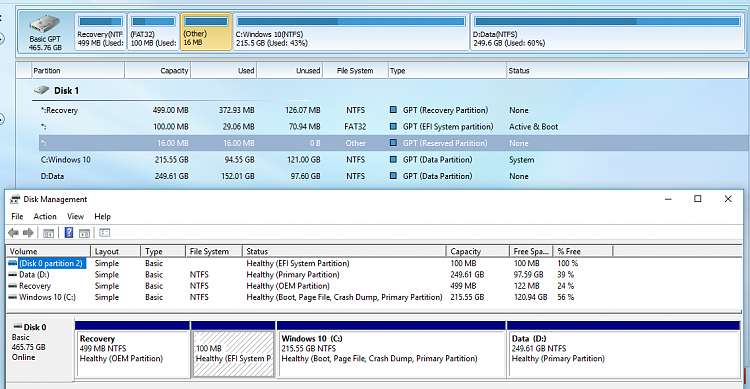New
#11
Just boot directly from the USB Flash Drive to Windows Setup. Do not format any partitions, delete them ALL to have all the hard disk space as unallocated. Then proceed and Windows Setup will create the appropriate partitions and continue installing Windows 10. When finished and inside Windows 10 you can then shrink the main partition if you need space for dual-boot with Linux or whatever.


 Quote
Quote