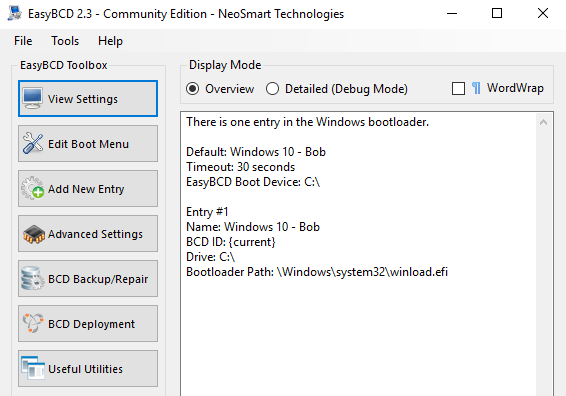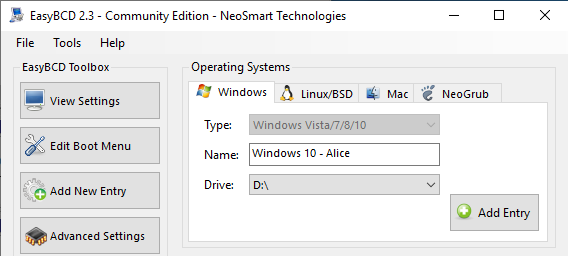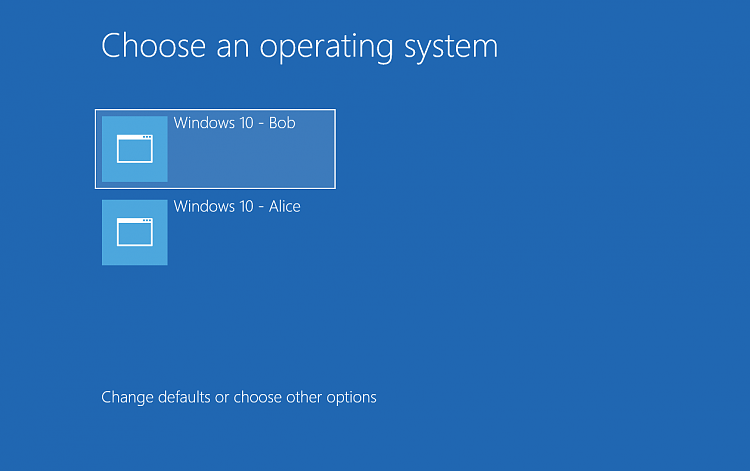New
#1
multi hard drives on one pc
hello guys
is this possible, i have 3 hard drives solid state, each one has win 10 pro on it. the reason is each hard drive is for each person in my household, is there a way that i could have all 3 hard drives hooked up at once and be able to choose which drive to boot from?, right now i just swap the sata cable to each one that is used. just was looking to see if there is an easyer way instead of changing cable all the time


 Quote
Quote