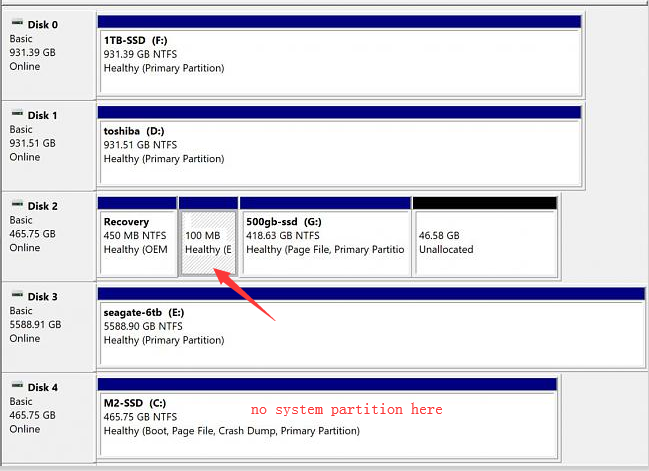New
#1
Installed 10 pro on M.2 SSD, want to boot from this drive only now.
MSI X99A Raider MB, Intel i7 6800 3.40 Processor.
I decided to go with 10 pro when I recently installed a Samsung EVO 960 M2 SSD, previous to this I was using 10 Home Edition that is installed on a SATA3 SSD. I did the install from a bootable USB, which has the windows installation program on it.
When the 10 Pro was installed, it put a bootloader on the SSD with 10 Home Edition on it, and when I boot up I get a choice of the 2 windows versions, with it defaulting to the new Pro install.
I recently picked up a 1 TB sata SSD to replace the 500GB SSD that has 10 Home edition on it (as well as the boot loader) and when I changed them out found out my PC would not boot, so I had to swap them out again to start up my PC.
When I look at disk management I see that the M2 SSD has just one partition, unlike the SATA SSD with Home Edition on it which has recovery etc. partitions on it. (see image attached, disk 4 is 10 Pro, disk 2 is Home edition, both are GPT initialized)
I left the PC in dual boot in case I wanted to go back to some programs that I did not install on 10 Pro, but now I've decided I no longer need to boot from Home Edition and just want to replace that disk with the new 1TB SSD.
What do I need to do to the M2 SSD with 10 Pro on it so it will boot?
Thanks in advance..
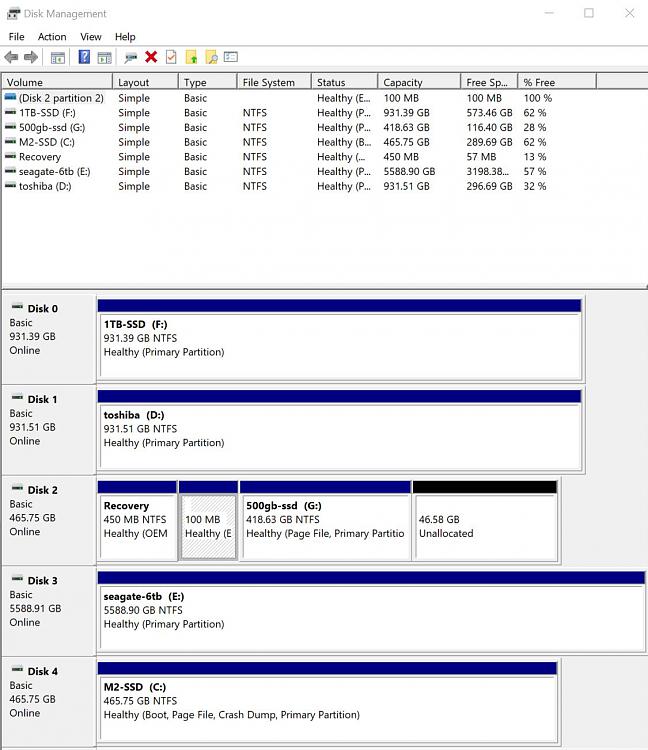


 Quote
Quote