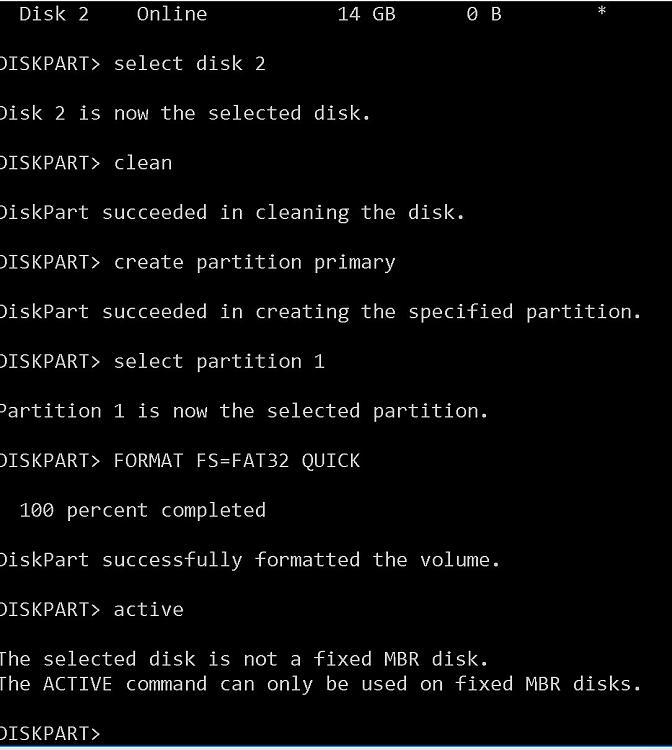New
#1
Can I Still DL a Legit Copy of 1709 From MS?
Recently I downloaded the media creation tool and used it to create install media for 1803 but I am having second thoughts. Currently I am on 1709 but with a new notebook possibly on order this coming week I was going to swap out the HDD platter that comes with the machine and before first boot put in a SATA SSD and install 1803 on it but now I am chickening out and would rather (I think) put 1709 on the new machine. I am pretty sure if I go to the MS download ISO page 1709 is no longer available. Am I SOL? I would prefer not to have to scour the darker side of the Web looking for 1709 ISO's. TIA.


 Quote
Quote