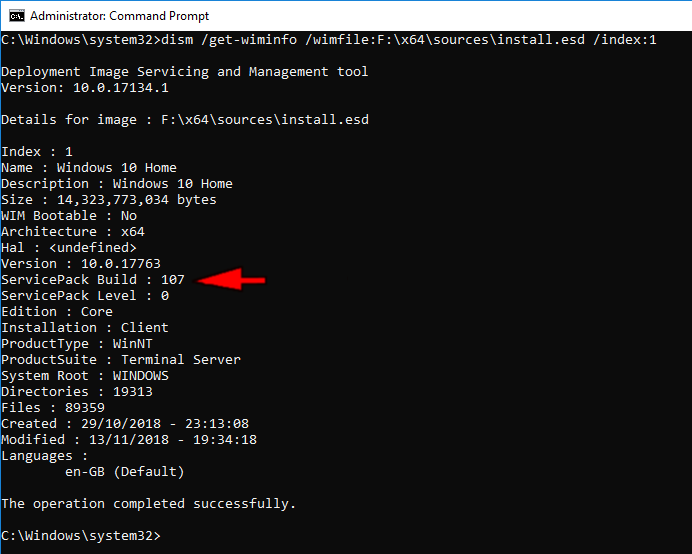New
#1
Confused as to which version of Win10 to install...
With all the problems and controversy surrounding Build 1809 recently, and with so many different updates being released rather willy-nilly, and finally, with me recovering from a recent stroke and not having an overabundance of high-grade gray matter available to "suss it out", I'm confused and need some advice/guidance on which version of Windows 10 is the "Latest and Greatest."
So, should I download and install 17763.1? 17763.134? 17763.107? 17763.4xx ?
M$ apparently has given up/forgotten their usual numbering system, so going with the highest number isn't necessarily the "right thing to do" anymore. So a question for the resident gurus here...what is the latest version of win10 1809 that should be downloaded and installed? Or, install 17763.1 and patch it with the latest MSU file? And, finally, which MSU file?
Confusion ain't no fun...especially when it's with one 24/7.


 Quote
Quote