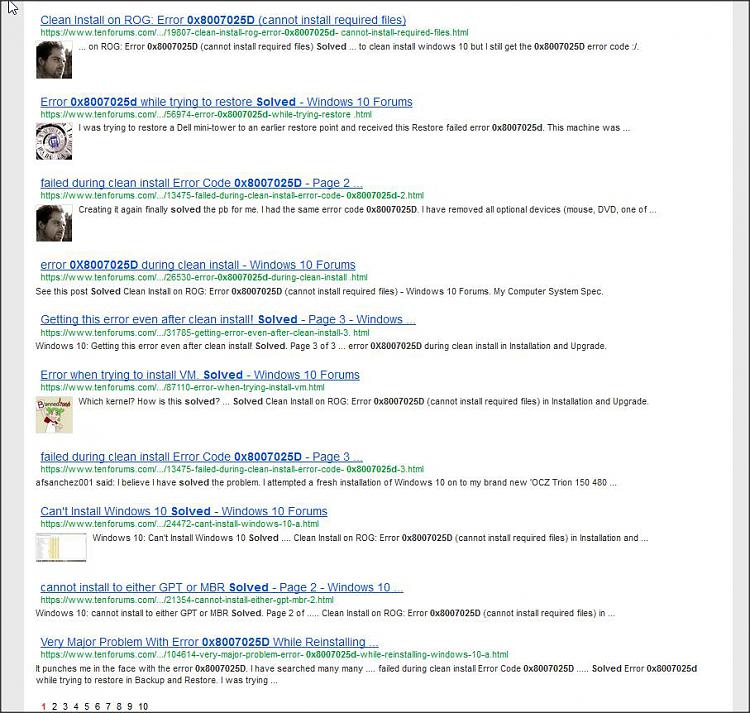New
#1
Windows 10 installation error 0x8007025d
Hello Everyone,
I just assembled a new pc with the following config:
- i3 8100 CPU
- 8 GB DDR4 RAM
- MSI H310M PRO-VH
- WD 120 GB SSD
I have another Windows 7 pc from where I created a bootable Windows 10 USB. I used Windows Media Creation tool. Then I started installing windows on the new pc and in the second step it gave an error 0x8007025d. The error text is Windows cannot install required files. Make sure all the files required for installation are available.
What should I do ? I tried re-downloading iso using that tool and gave one more shot but it did not work.
Regards,
GR


 Quote
Quote