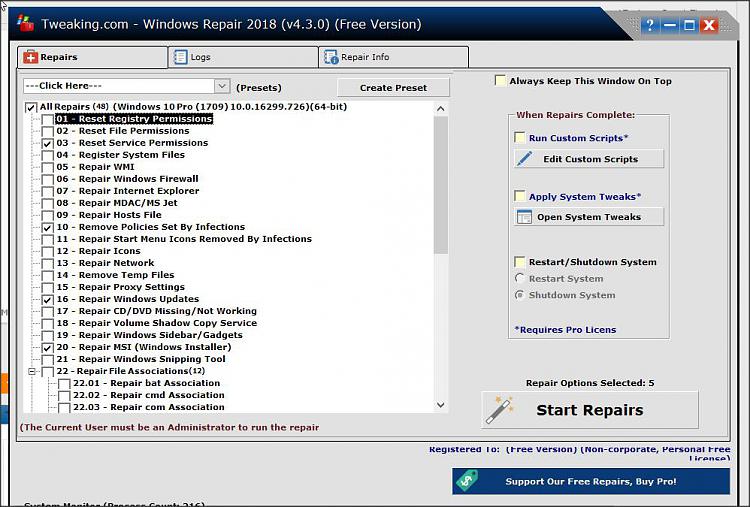New
#1
Windows Installer does not start
If I try to start it in Services, I get:
Windows could not start the Windows Installer service on Local Computer.
Error 5: Access is denied.
This is the only Windows 10 account, it's admin yes.
This error happened before, I fixed it by resetting Windows 10. Now it is happening again. I got the ISO from Microsoft from what I remember and yes I have it activated!


 Quote
Quote