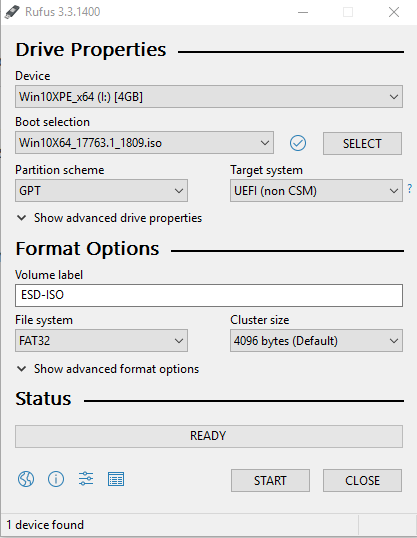New
#1
installing with UEFI/GPT - 1803 build
trying to install a UEFI/GPT setup, but keep getting "unauthorised changes on firmware/OS or UEFI drivers" message.
When i disable CSM/UEFI in BIOS it works but I cant seem to get the installer to create the extra three partitions for a proper install, only one.


 Quote
Quote