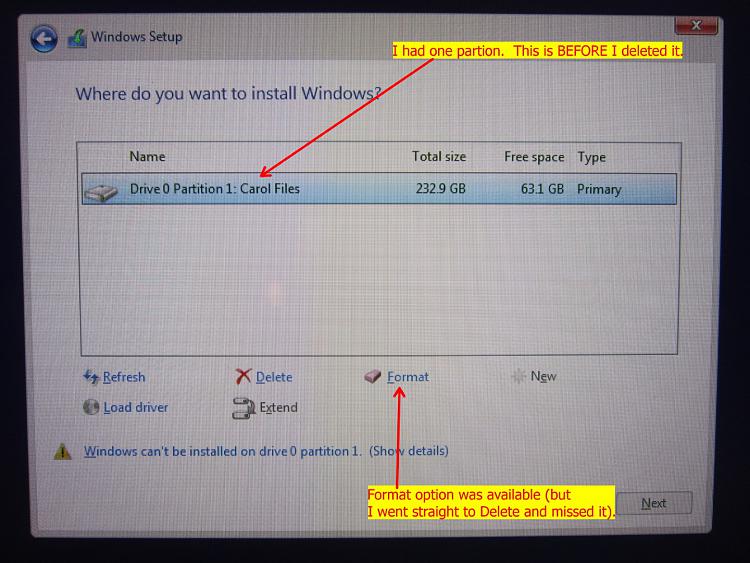New
#1
How to Prep a USED SSD for Windows 10 Clean Install?
I have a Samsung SSD 850 EVO 250 GB . I got in a pinch with a failing hard drive on another PC and temporarily used this SSD for a short time to hold personal data files. All of those data files have been backed up and I'm ready to re-use this SSD drive for a clean install of Windows 10. However, all those old data files are still on the SSD. What is the best way to prep the drive for the Windows 10 fresh install process?
- Should I use Samsung Magician's Secure Erase function?
- Should I let Windows reformat the drive during the Windows 10 clean install process? (I have not actually been through the process, but I have read that it will be an option.)
- Is there another, better method?
Thanks very much for the advice. This is an INCREDIBLE forum and resource for Windows 10!
Carol


 Quote
Quote