New
#1
Laptop wont boot after migrating os form HDD to SSD
I want to upgrade to windows 10 in 2 stages . 1) Migrate Windows 7 OS and Programs from HDD to SSD
2) Upgrade from Windows 7 to Windows 10
After migrating the OS ( Windows 7 ) and Programs from HDD to SSD using Minitool Partition wizard , the computer wont boot after I replaced the HDD. I get a start up screen with "J_ " I checked the boot order and it does boot from internal HDD first . There is no SSD designation in the Bios
BTW I see a small unallocated space in the SSD before the system partition and C drive can this be the problem ?
How to check whether the Bios even recognises the SSD?
Do I have to rename the SSD drive to C ?
Computer is booting fine after I reinstalled the HDD.
Disc 1 is the HDD and disk 2 is the SSD
Please advise . Tks

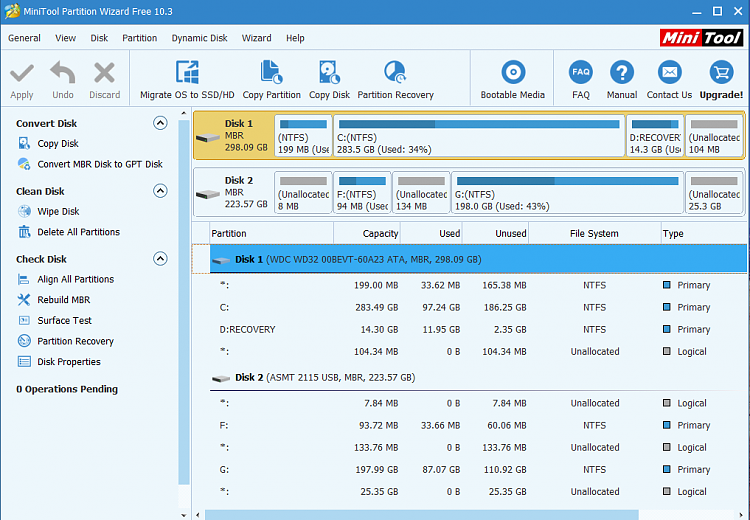

 Quote
Quote