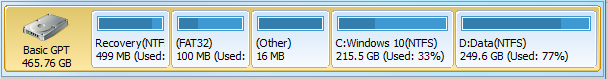New
#1
1809 Update Queries
For those who updated please advise:
- Does the Classic Shell v4.3.1 still work as some have suggested? If not what version of Open Shell is most suitable?
- Does the update create another recovery partition?
- Can anyone running MS Money confirm it still works in this update?


 Quote
Quote