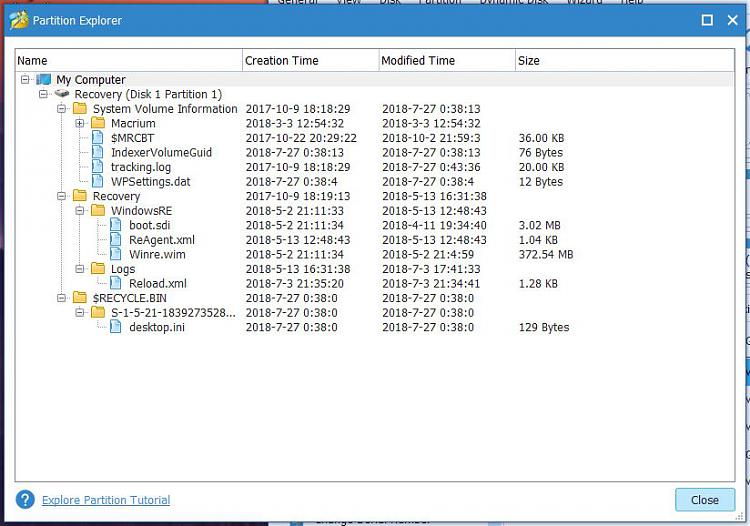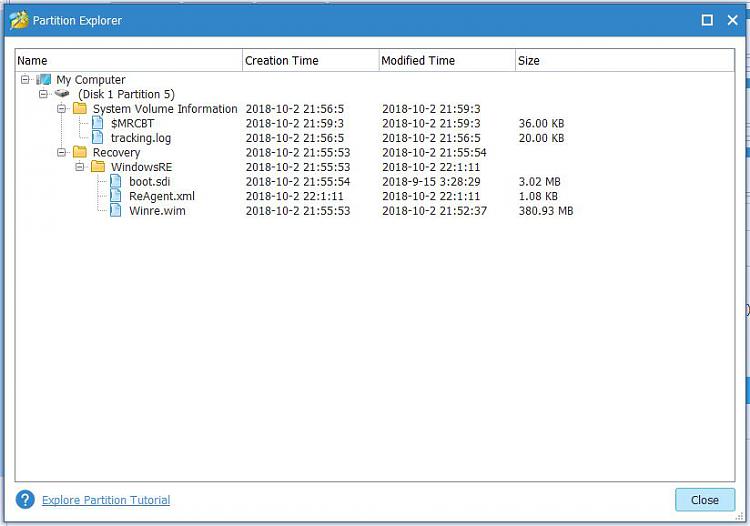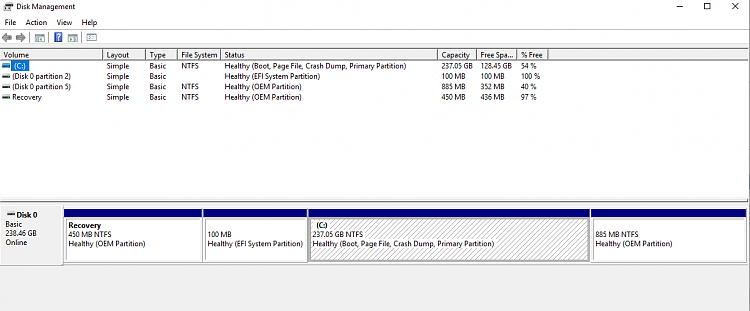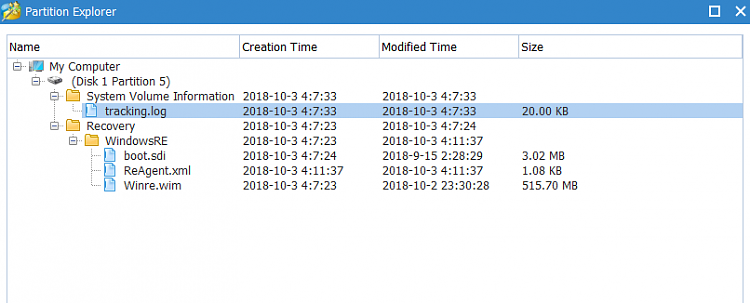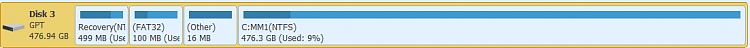New
#11
@EdTittel
This may be far fetched, but....
The original recovery (partition #1) has the Macrium CBT data. It's possible Windows won't mess with it when the build changes and there is non-MS stuff in it. It prefers to make it's own, UN-tainted, so to speak. Purely hypothetical.
The Logs folder in the first is the date, 9/17, when I did an In-Place Repair with 1803 ISO to clean up prior to Fall Update.
Partition #1 Recovery:
Partition #5 Recovery:


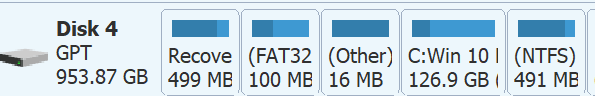
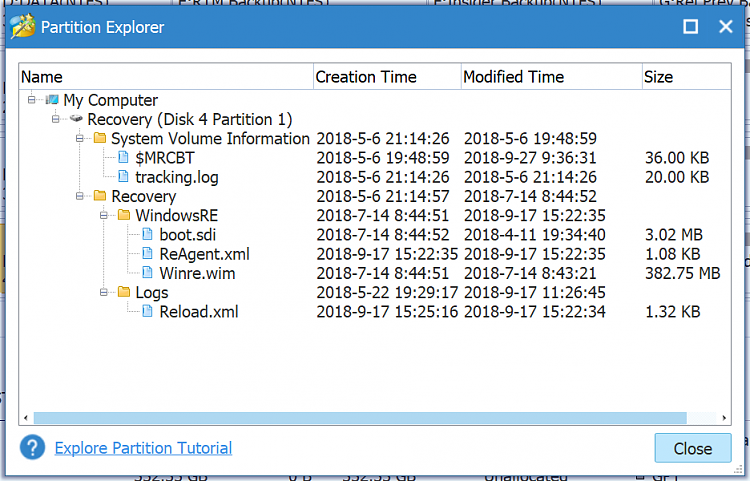

 Quote
Quote