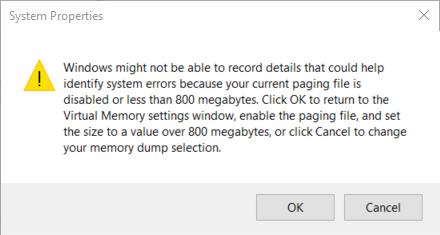New
#11
1) There are two log collectors: DM and BETA.
The DM log collector was posted.
The BETA log collector is near the bottom of this webpage:
BSOD - Posting Instructions - Windows 10 Forums
Please run the beta log collector and post a zip into this thread
2) For disk management the image usually displays two portions in rows.
One group of rows starts with the volumes and the second group of rows starts with the disks.
Please post a new image that includes the volumes with the disks
3) For startup and recovery system failure:
a) change kernel memory dump to automatic memory dump
b) uncheck the box for automatically restart
c) reboot
d) after any in place upgrade repair or upgrade please repeat these changes
4) For virtual memory:
a) check the box to automatically manage paging file size for all drives
b) move the dot from no paging file to system managed size
c) click ok > reboot
d) after the reboot reopen both startup and recovery system failure and virtual memory to confirm the new settings


 Quote
Quote