New
#1
How to install windows 10 on MBR partition?
I bought a used laptop. It's window 7. So, I created a new partition to install fresh windows 10 on it. I got this error message.I did my research and convert the HDD to GPT. MY question is how did the seller install Windows on MBR partition in the first place?
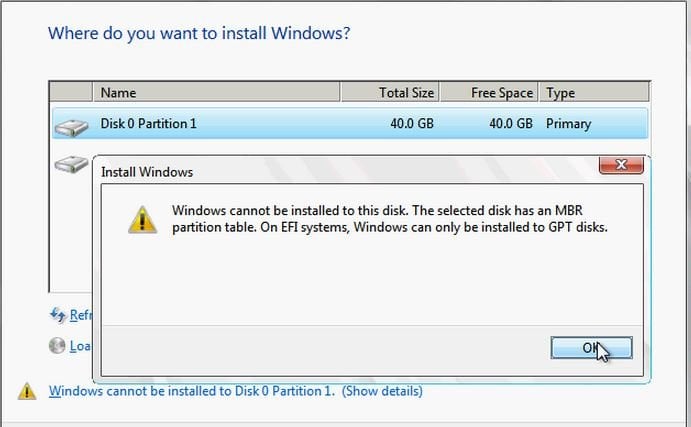


 Quote
Quote
