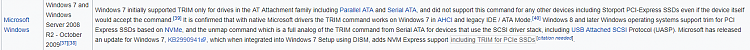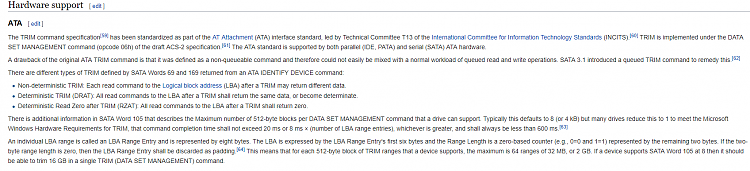New
#51
I would do your second option, Image with Macrium, then restore.
You could also play around with Minitool Partition Wizard. I would get this tool to assist in deletes as you may see some hidden partitions that you will also want to reclaim.
Myself I would Macrium to copy, delete all with Mintool and restore. You could also use diskpart to clean old disk.


 Quote
Quote