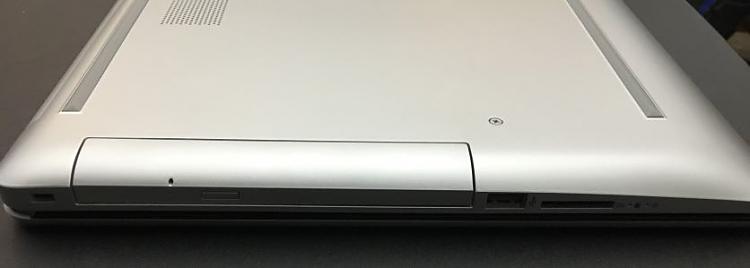New
#31
It's just a thought, and you don't have to do such ... I tell all my family & friends when they're buying a laptop to have external drive available, a USB type enclosure. Something like the link below from Amazon. And I would tell them to buy an SSD drive like the link below. Now what I suggest is to remove the back cover of the laptop and remove the hard drive, replace it with an SSD drive. The laptop will run faster too, and you can install a fresh copy of windows. Afterward, use your original hard drive as an external drive, keep everything the same don't formatted or anything, keep it as the initial set up ... Once the warranty is over you pretty much can do whatever you like with that drive. But while it still under warranty the drive is always good to be used if need be, Get what I'm saying?
Code:https://tinyurl.com/y9dw4x6bYou can use whatever brand you like . I myself have no problems with Kingston drivesCode:https://tinyurl.com/y6wu7eqo


 Quote
Quote