New
#61
UEFI remove unwanted boot entries from BIOS solved easily
-
-
New #62
-
New #63
Apparently not. What is this 6EF49**** stuff?
I don't know what it correlates to in the bcdedit /enum firmware list.
-
New #64
Apparently, EasyUEFI has found something that does not exist in the BCD store.
-
New #65
EasyUEFI only works from an UEFI Windows 10 installation. In my case (legacy BIOS installation) it doesn't even load. it displays a message this is not an uefi installation. therefore, I must boot Windows 10 PE in UEFI mode and run it from there.
-
-
New #67
Does not work for me.
Still have boot entries showing from non-existent operating systems.
- - - Updated - - -
Also running bcdedit /enum firmware finds the bad entries.
When I do bcdedit /delete {xxxxxxx} it deletes them but then after a reboot, they come back.
- - - Updated - - -
bootice did not work.
Bootice - Download
booting to Oracle Linux and running efibootmgr deleted the entries but upon booting, they came back.
I tried a multitude of ways of removing the entries but they always come back after a reboot.
-
New #68
Have you tried booting Strelec in UEFI mode and use EasyUEFI?
WinPE 11-10-8 Sergei Strelec (x86/x64/Native x86) 2023.04.18 English version >> Sergei Strelec
-
Related Discussions


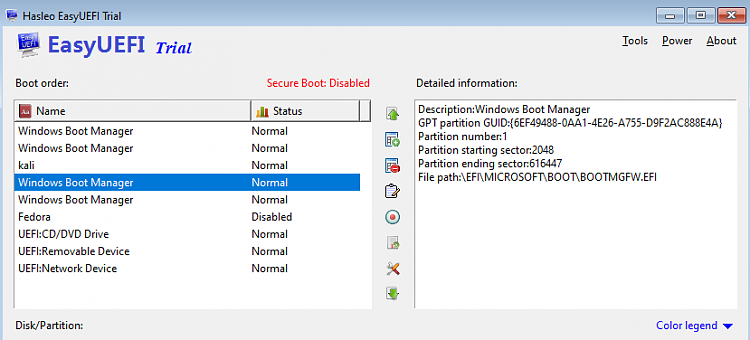

 Quote
Quote