New
#51
UEFI remove unwanted boot entries from BIOS solved easily
-
-
New #52
-
New #53
You may use BCDEdit after booting into Window PE in UEFI mode.
BOOTPE.iso (598.8 MB)
I use the above Windows PE.
-
New #54
-
New #55
Thanks for sharing that copy of BootPE.iso @Matthew Wai. I went looking for same yesterday and couldn't find an adware free source. Now it's safely ensconced on my Ventoy ISO drive:
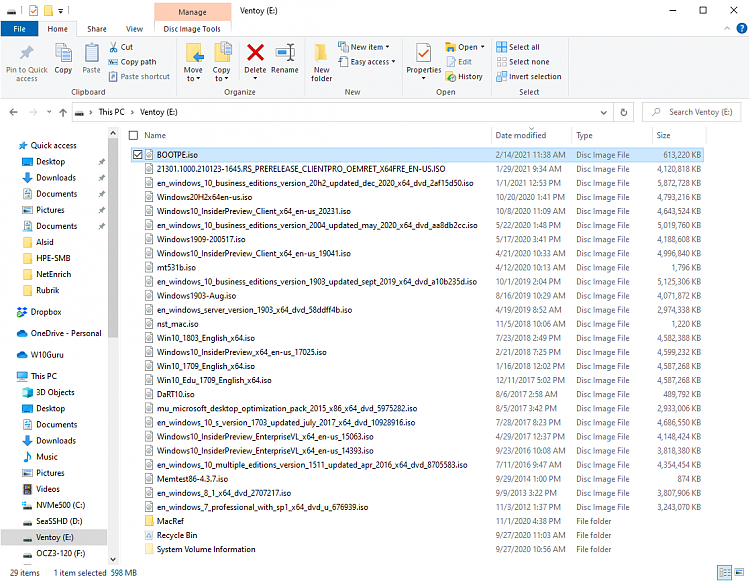
Thanks again,
--Ed--
-
New #56
@EdTittel
I am now using Firefox portable on BOOTPE, which supports portable apps such as:
Firefox: Mozilla Firefox, Portable (browser) | PortableApps.com
Macrorit Partition Expert: Partition Magic Freeware to manage Disk Partitions
DiskGenius: Free Download DiskGenius Online
Auslogics Disk Defrag: Download Portable Auslogics Disk Defrag 8.0.24.0
7-Zip: 7-Zip Portable (file archiver) | PortableApps.com
VLC Media Player: VLC Media Player Portable - Free download and software reviews - CNET Download
Press the Windows key + R and run
+ R and run CMD
You can run commands such as:
BCDEdit
IPconfig /all
ChkDsk C: /f
SnippingTool
Paint
DevMgmt.msc
DiskMgmt.msc
DiskPart
-
New #57
I want to delete a useless boot entry that doesn't point to anything. I used this program to identify it. However not sure what the string correlates to in the bcdedit output.

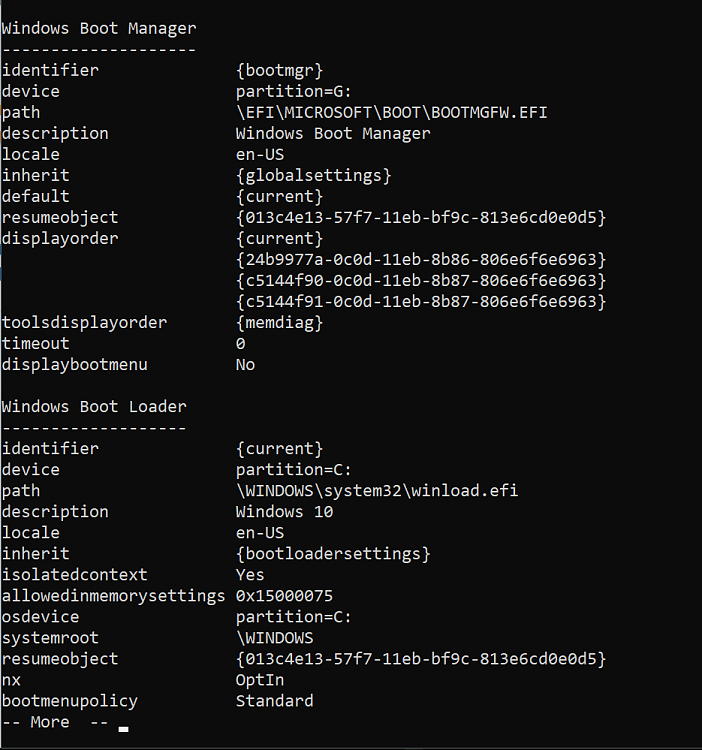
I have 3 legitimate boot entries. One Linux (1TB in the middle). The top one should be just one for Samsung 970 and the bottom should also be just one. I have 2 false entries.

- - - Updated - - -
what is this string from EAsyUEFI?

-
New #58
Hello @dictum,
This will explain how to find the entry to delete, and the command required toDeleteit . . .
> Option Two: Delete Boot Loader Entry on Boot Options Menu in Command Prompt
The command will be in the format >bcdedit /delete {identifier}
Substitute the {identifier} in the command with the correct identifier for the entry that you want toDelete.
I hope this helps.Last edited by Paul Black; 18 May 2021 at 02:43.
-
-
New #59
I am aware of the bcdedit /delete {identifier} command.
The question is, what is the correct identifier to use? I do not understand how extract the identifier from the bad boot entry, or how to identify the bad boot entry. I want to be 100% certain I am deleting the correct boot entry.
The EasyUEFI does not show the "identifier" but another string and as I inquired above, how do I correlate them?
- - - Updated - - -
which two entries in this list correlate to two bad entries in the boot menu?

-
New #60
Related Discussions



 Quote
Quote