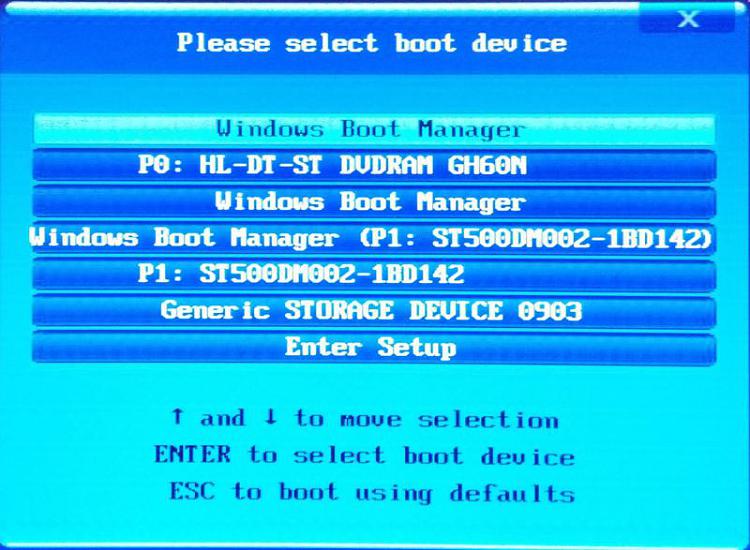New
#41
@jimbo45
Can your method be used to remove the first and second "Windows Boot Manager" below?
I assume only the third one, Windows Boot Manager (P1: ST500DM002-1BD142), is needed.
Code:Microsoft Windows [Version 10.0.19042.508] (c) 2020 Microsoft Corporation. All rights reserved. C:\Windows\system32>bcdedit /enum firmware Firmware Boot Manager --------------------- identifier {fwbootmgr} displayorder {bootmgr} {562f507a-413a-11eb-bfdb-e0d55ecc65a3} {562f5077-413a-11eb-bfdb-e0d55ecc65a3} {562f5072-413a-11eb-bfdb-e0d55ecc65a3} {562f5078-413a-11eb-bfdb-e0d55ecc65a3} {af5418f6-4c9e-11eb-a253-806e6f6e6963} timeout 1 Windows Boot Manager -------------------- identifier {bootmgr} device partition=\Device\HarddiskVolume1 path \EFI\Microsoft\Boot\bootmgfw.efi description Windows Boot Manager locale en-US inherit {globalsettings} default {current} resumeobject {562f507c-413a-11eb-bfdb-e0d55ecc65a3} displayorder {current} toolsdisplayorder {memdiag} timeout 0 Firmware Application (101fffff) ------------------------------- identifier {562f5071-413a-11eb-bfdb-e0d55ecc65a3} description CD/DVD Drive Firmware Application (101fffff) ------------------------------- identifier {562f5072-413a-11eb-bfdb-e0d55ecc65a3} path \EFI\Microsoft\Boot\bootmgfw.efi description Windows Boot Manager Firmware Application (101fffff) ------------------------------- identifier {562f5073-413a-11eb-bfdb-e0d55ecc65a3} description Hard Drive Firmware Application (101fffff) ------------------------------- identifier {562f5074-413a-11eb-bfdb-e0d55ecc65a3} description CD/DVD Drive Firmware Application (101fffff) ------------------------------- identifier {562f5075-413a-11eb-bfdb-e0d55ecc65a3} description CD/DVD Drive Firmware Application (101fffff) ------------------------------- identifier {562f5076-413a-11eb-bfdb-e0d55ecc65a3} description Generic STORAGE DEVICE 0903 Firmware Application (101fffff) ------------------------------- identifier {562f5077-413a-11eb-bfdb-e0d55ecc65a3} description CD/DVD Drive Firmware Application (101fffff) ------------------------------- identifier {562f5078-413a-11eb-bfdb-e0d55ecc65a3} path \EFI\Microsoft\Boot\bootmgfw.efi description Windows Boot Manager Firmware Application (101fffff) ------------------------------- identifier {562f507a-413a-11eb-bfdb-e0d55ecc65a3} description Hard Drive Firmware Application (101fffff) ------------------------------- identifier {af5418f6-4c9e-11eb-a253-806e6f6e6963} device partition=F: description UEFI: PNY OU3 3.0 PMAP



 Quote
Quote