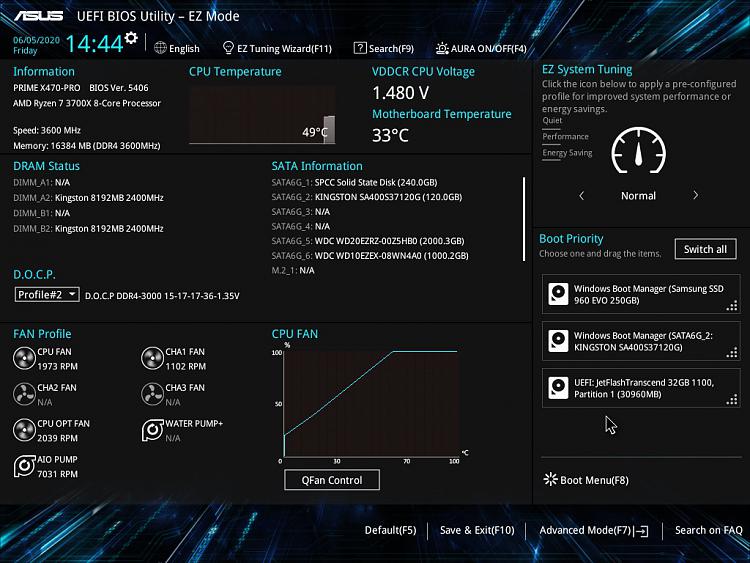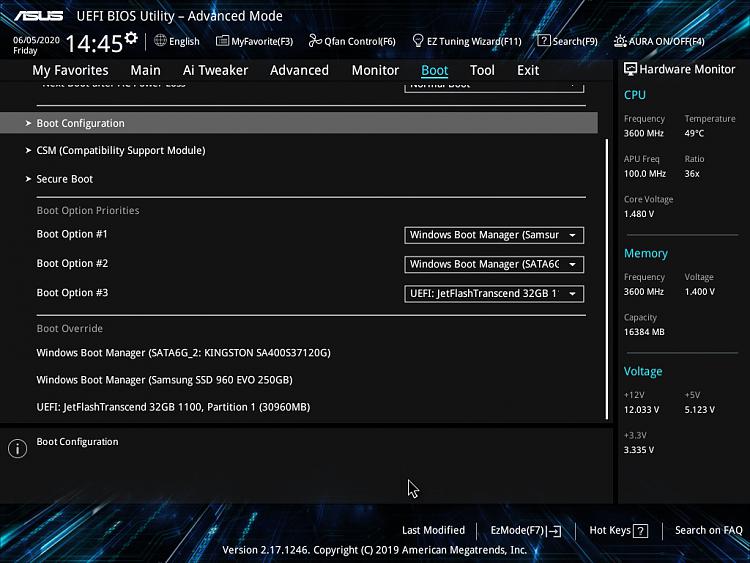New
#21
Hi there
that's not quite true exactly -- as "Which OS" are you talking about
For example at Boot time my HP proliant Gen 10 microserver has a Press F11 key to prompt for boot menu -- so no Windows or any other OS other than the BIOS program is active at that point -- so there's always a "miniscule" OS even if it's only one or two instructions long and loads the rest from a ROM / EPROM.
No Windows / Linux etc is active at the boot menu prompt on that particular server -- just the HDD's / NIC devices it (the BIOS program) finds with a "bootable" component.
From Windows with BCD the boot menu may then offer other boot possibilities - but that's AFTER the Windows OS has been loaded FROM an HDD/SSD and is doing its initialisation bit.
Cheers
jimbo


 Quote
Quote