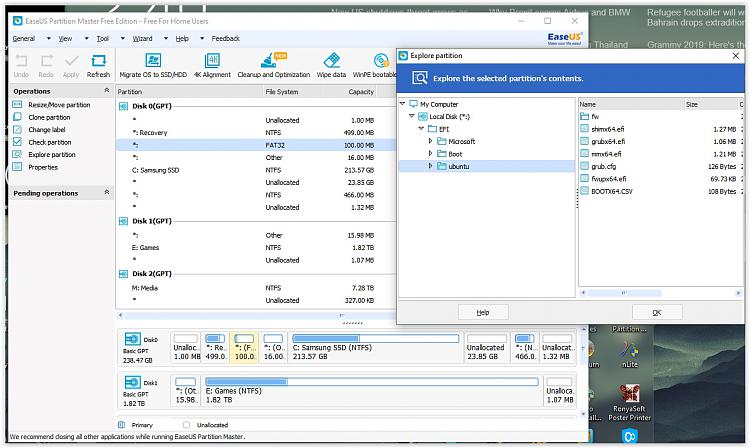New
#1
UEFI remove unwanted boot entries from BIOS solved easily
Hi folks
with UEFI if you've installed say some Linux versions and you don't want them any more you might still see these at boot if you go into your BIOS boot menu.
Easy way to fix these i.e remove them
1) Go into command mode (run as administrator)
2) type bcdedit /enum firmware (space between enum and firmware
3)Now you'll see a list
4) To delete entries you don't want
type bcdedit delete identifier where the identifier is shown in your list. Include the sigiddly braces { }
Easy -- job done
If you are worried about this just simply backup the EFI partition with Macrium - you don't need to back up the rest of the system. If boot fails because you deleted wrong entry simply restore the EFI partition (it's only 100MB or so - takes seconds with macrium and works -- I deliberately hosed up an entry to test this --restored partition and system booted fine).
Cheers
jimbo


 Quote
Quote