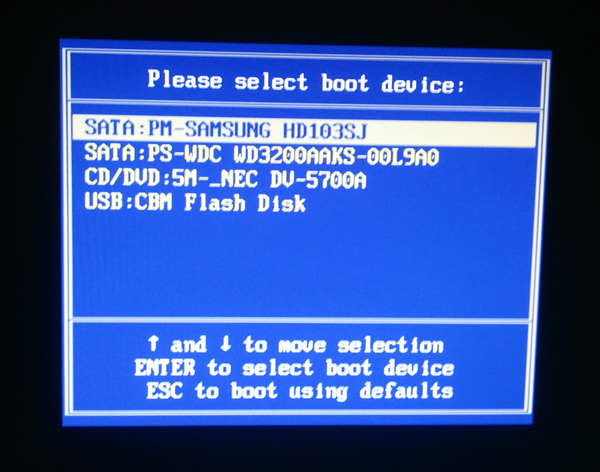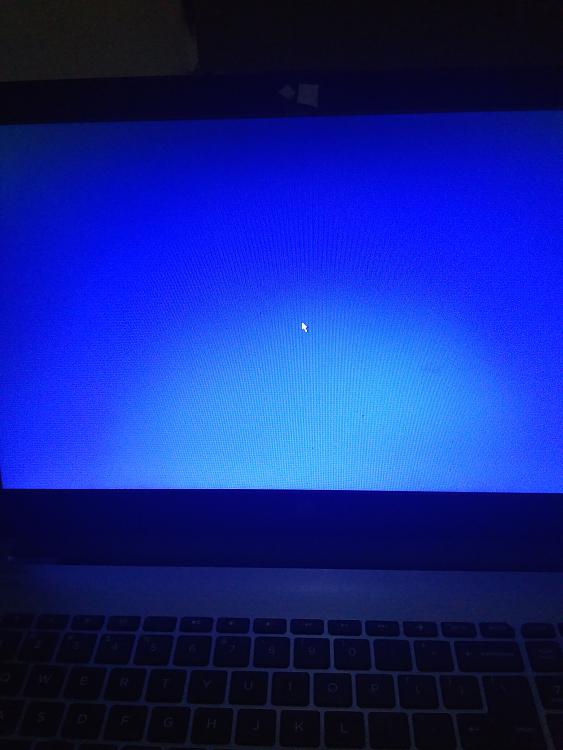New
#1
Blank Blue Screen on Windows 10 Installation
My Windows 7 HP laptop had run to a trouble where the required device to boot is inaccessible, so I tried to make a bootable USB disk with Windows 10 on it (considering I need an upgrade too) and plugged it in.
It started booting but once it gets past the Windows 10/HP logo booting screen, a normal blank blue screen pops up with no installation dialogue whatsoever, what should I do?


 Quote
Quote