New
#11
Don't run any MCT you downloaded earlier. Download what is there today to get the latest ISO. If you have an older version of the MCT saved to your PC, it will download an older version of the ISO.
Don't run any MCT you downloaded earlier. Download what is there today to get the latest ISO. If you have an older version of the MCT saved to your PC, it will download an older version of the ISO.
Yes I am. I tested it.
How do you know yours is still 17134.1? Have you used it to do a clean install?
I downloaded the MCT - the Properties>Details for the .exe file said 17134.1
I ran the MCT to make an ISO, then mounted the ISO. The properties>Details of Setup.exe said 17134.1
It wasn't until I used the ISO to do a clean install that I could see that it installed 17134.112 as the base build.
Comparing the properties of the Setup.exe on the new ISO to that on an original ISO there is one easily overlooked difference, the date. The new ISO has a Setup.exe modified on 19th June 2018, the original was 12th April.
There are however other .exe that do show an updated version, check the properties of \sources\SetupPrep.exe for example. The new ISO has version 17134.107, the old ISO had 17134.1.
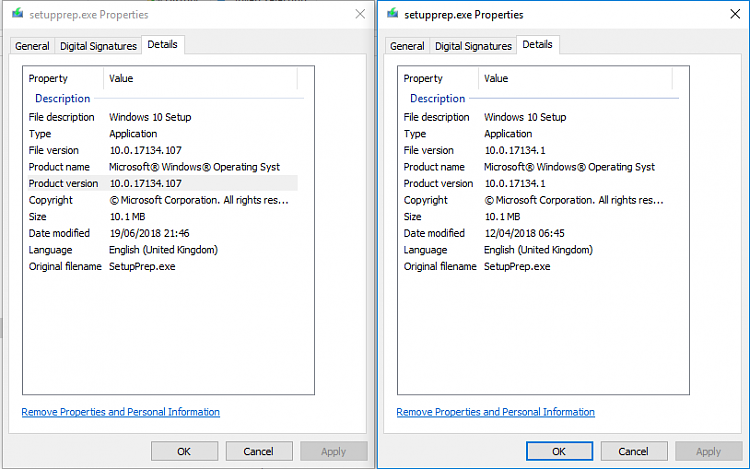
Last edited by Bree; 13 Jul 2018 at 08:50. Reason: added SetupPrep details
I just tried this. Downloaded the latest MCT (MediaCreationTool1803.exe) and had it make a 64 bit ISO for me. Mounted it (L:) and used dism /Get-WimInfo /WimFile:L:\sources\install.esd /index:1 to query it and got:
So it's definitely 17134.112.Code:Deployment Image Servicing and Management tool Version: 10.0.17134.1 Details for image : L:\sources\install.esd Index : 1 Name : Windows 10 Home Description : Windows 10 Home Size : 15,743,745,278 bytes WIM Bootable : No Architecture : x64 Hal : <undefined> Version : 10.0.17134 ServicePack Build : 1 ServicePack Level : 112 Edition : Core Installation : Client ProductType : WinNT ProductSuite : Terminal Server System Root : WINDOWS Directories : 21830 Files : 108072 Created : 6/19/2018 - 4:43:13 PM Modified : 7/13/2018 - 8:34:43 PM Languages : en-US (Default)
Damn. Looking at version for MCT was the reason that fooled me. 17134.1
Thank you very much. Time to upgrade my W10 17134 ISOs.
Binary comparison of MCT executable file shows it's the same file. It must be downloading latest ISO automatically...
I was talking about MediaCreationTool1803.exe version in properties. It says 17134.1
I prefer changing the user agent on Media Creation Tool page to Safari, to be able to download WIM based ISO instead of ESD based MCT ISO.
Next step is then to download standalone cumulative update CAB file and apply it directly to USB or ISO install media. This gives you a fully updated Windows after clean install.
PowerShell Scripting - Update Windows 10 USB install media | Windows 10 Tutorials
Kari
Wasn't aware the Version 1803 Builds had progressed that far, my RTM machines are on Build 17134.165 while my IP/Insider Preview Fast Ring machines are on Build 17713.1000.