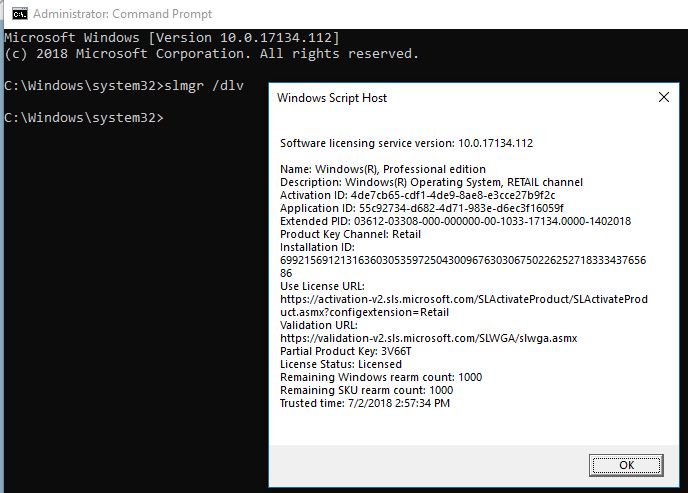New
#1
Upgrading from windows 7
I am using Windows 7 (64) Ultimate. I downloaded windows 10. I put it onto a DVD.
If I boot from the DVD it asks for product key. The only one I have is for windows 7. This is invalid.
If I run DVD after windows 7 has started up. The only one I have is for windows 7. This is invalid.
Whats the score?
P.S. I had to create a new account because the website designers forgot to include a forgot password section.


 Quote
Quote