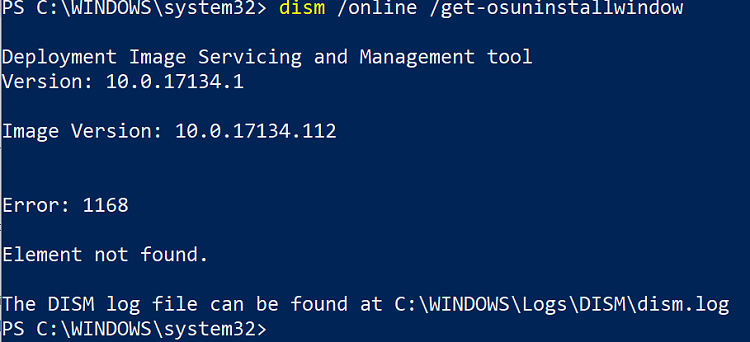New
#1
Change the number of rollback days for Windows 10 feature upgrades?
I thought this article was interesting and wanted to implement it:
https://www.ghacks.net/2018/06/21/ch...ture-upgrades/
However it failed for me. Anyone know why it might not have worked and I got an error message? TIA.



 Quote
Quote